Standup
without the "um I forget"s
Know what happened — and what didn’t — with everything front and center on your board.
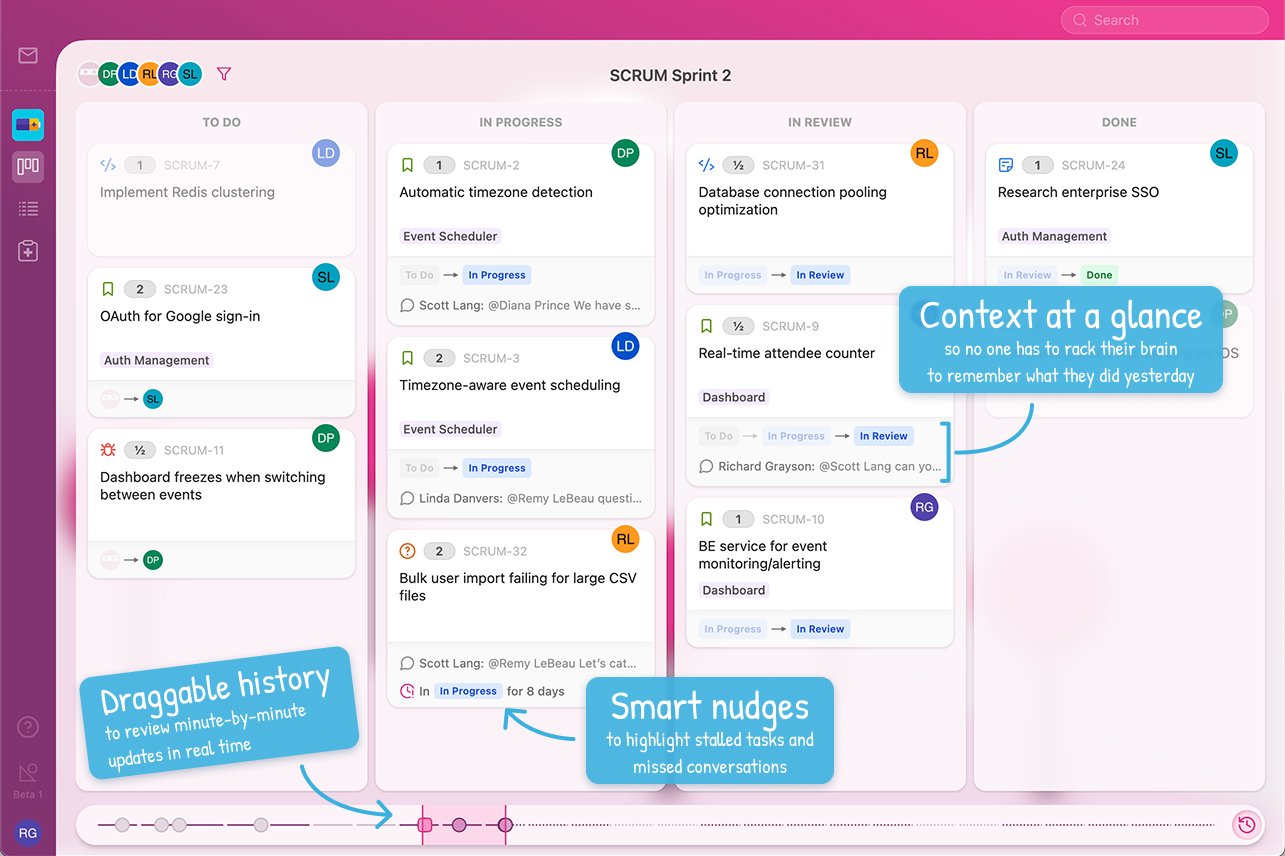
Standup Made Effortless
Everything you need for smooth daily standups, built directly into your workflow.
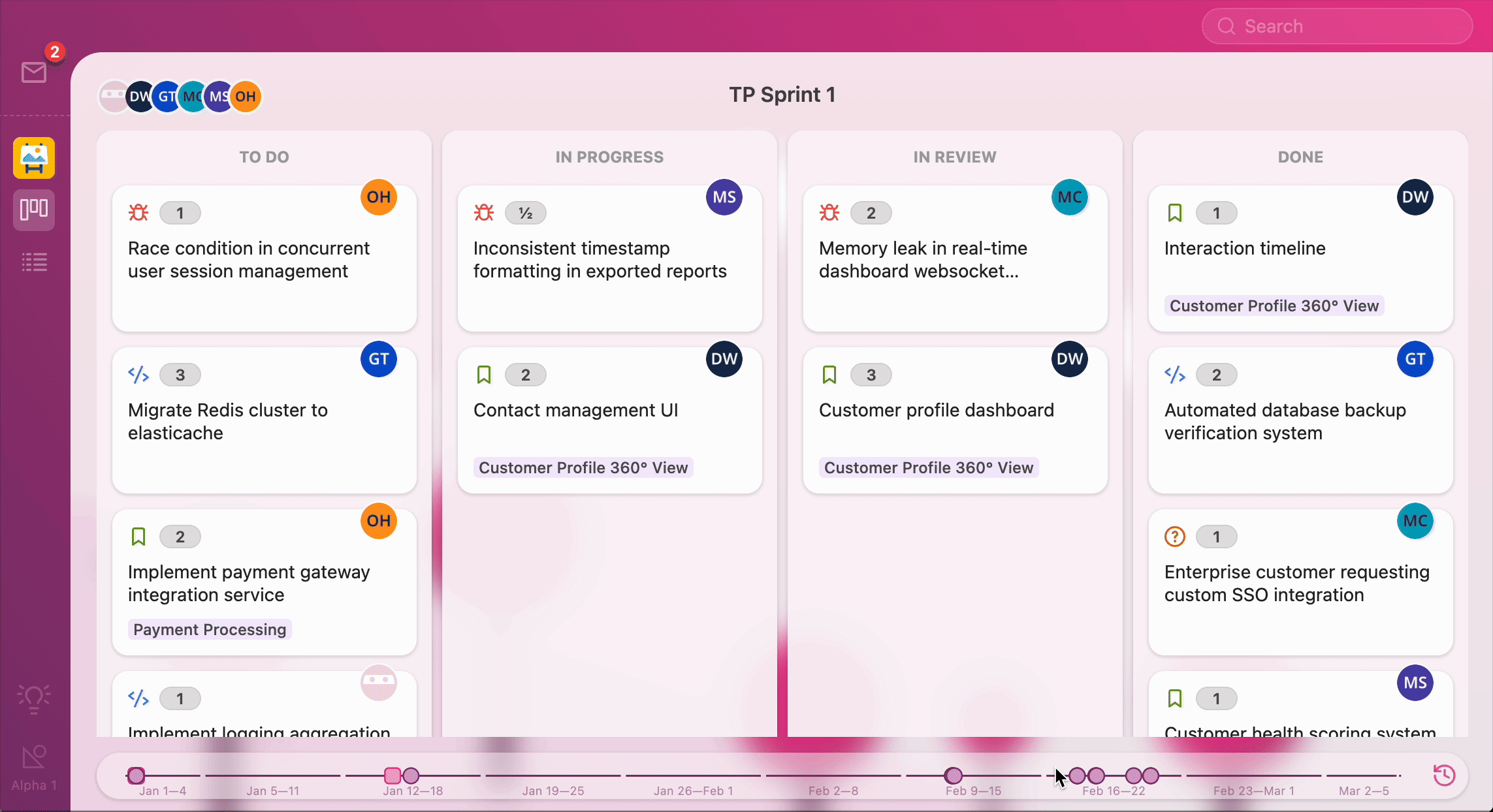
Draggable History
Review minute-by-minute updates in real time to see exactly what happened and when.

Smart Nudges
Automatic surfacing of stalled tasks and missed conversations so nothing falls through the cracks.
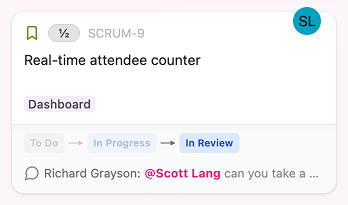
Context at a Glance
See progress, team communication, and other updates without having to dig through your brain or your tasks.
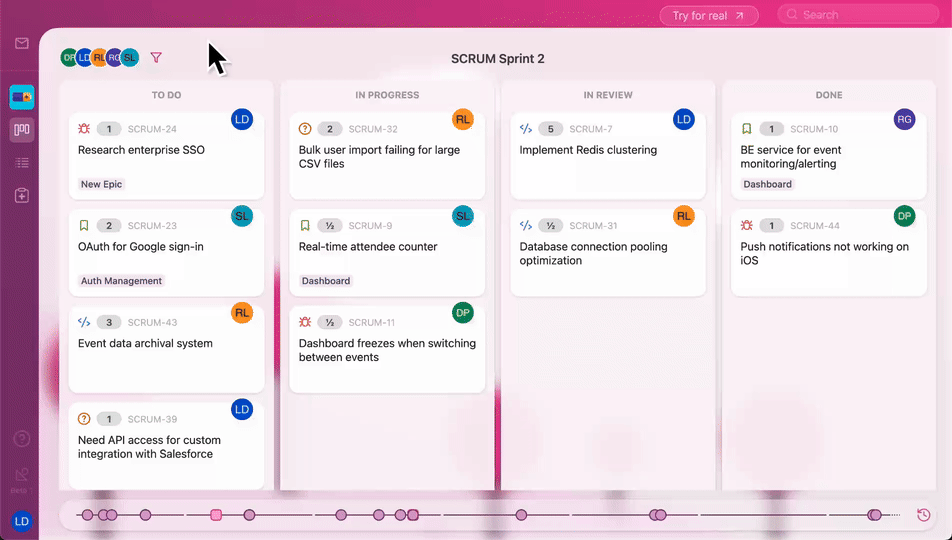
Human-Focused
Filterable by teammate for focused, one-at-a-time updates
And there's more
where that came from.
Momentum was built to solve the daily workflows that bog teams down — in one platform that talks to itself.

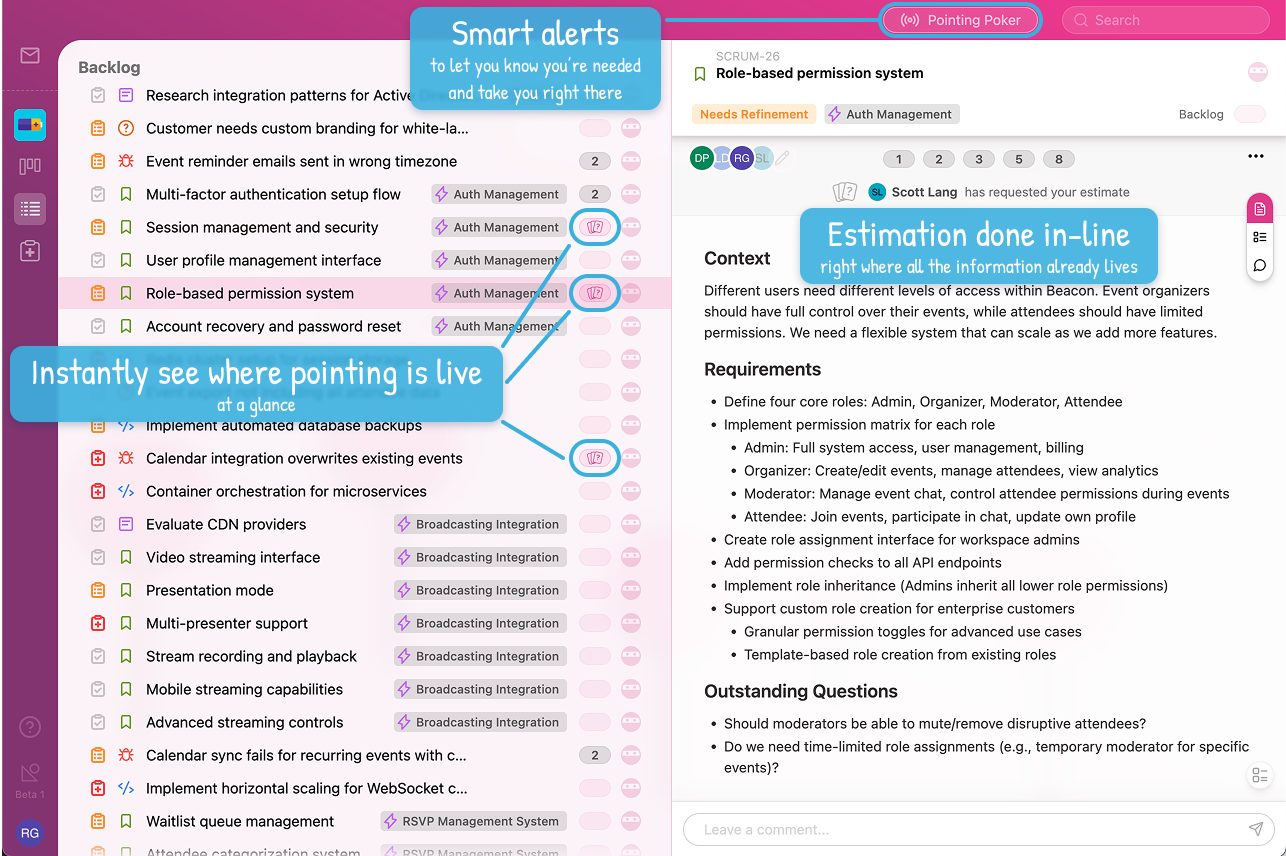
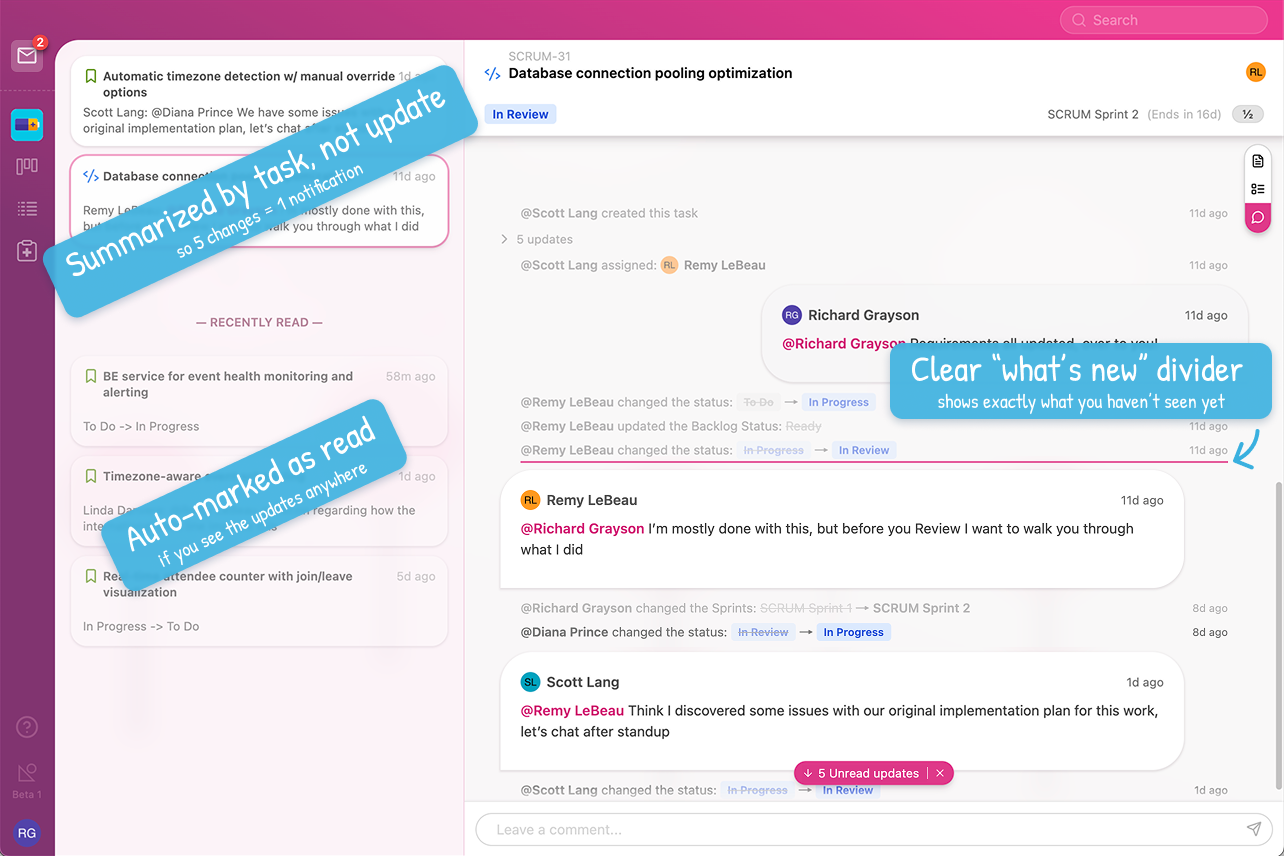
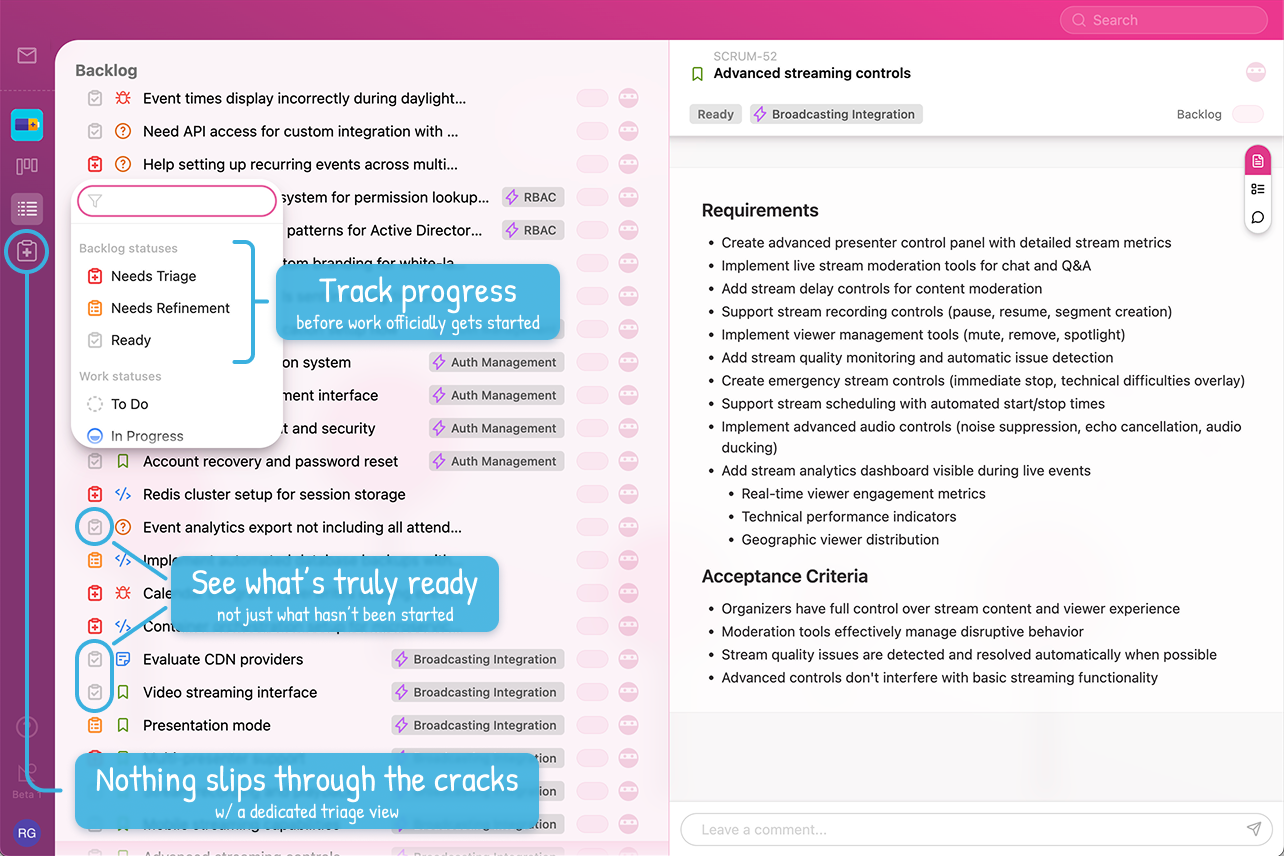
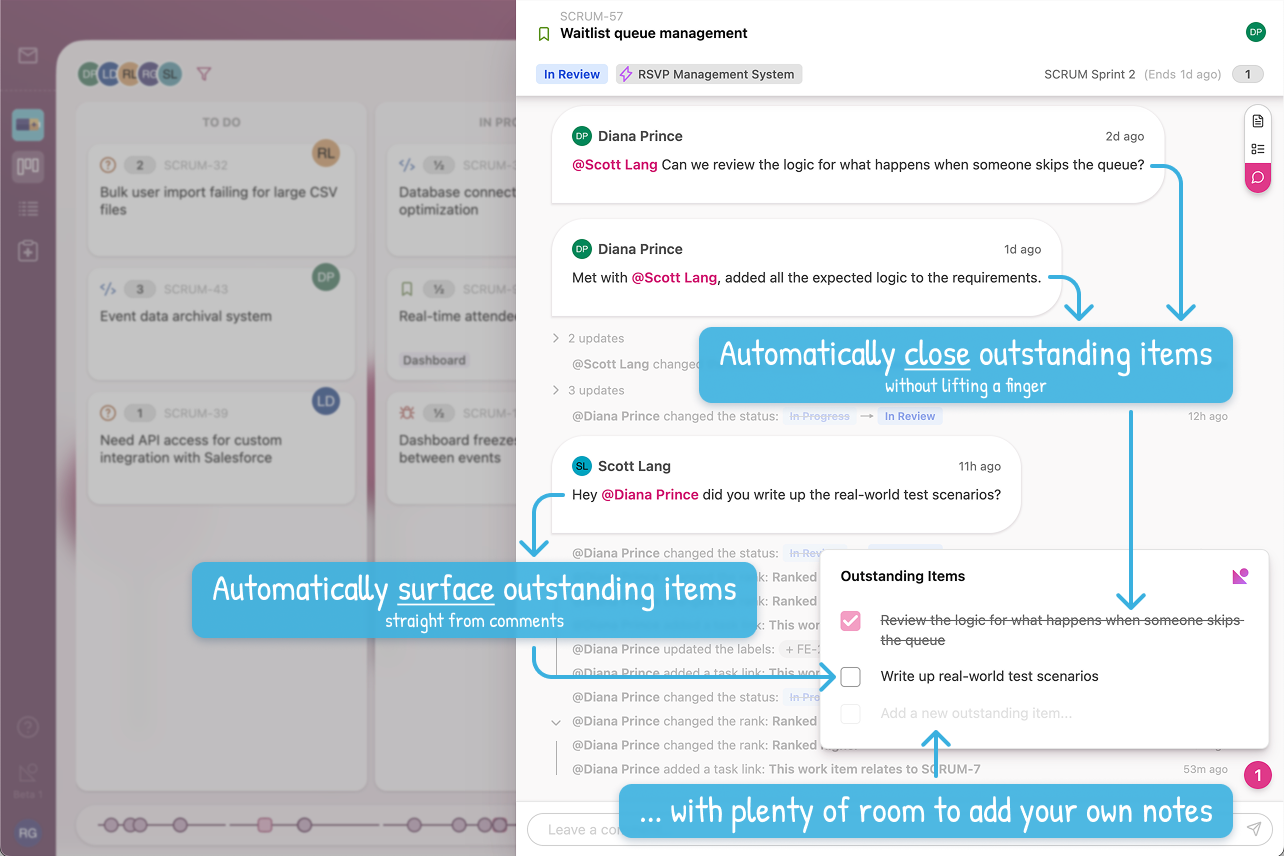
The sprint plan only works if it starts with the full picture. Now it does — no spreadsheets, no blind spots.
Frequently Asked Questions
Everything you need to know about standup mode and how it works in Momentum.
What makes Momentum's standup feature different than other daily standup tools?
Traditional standup tools rely completely on team members to provide their updates - whether from memory or from notes. Momentum's standup feature takes the brain racking and note-taking out of the picture, by automatically surfacing what changed (and what didn't). No more "I don't remember what I did yesterday" moments.
How do smart nudges work?
Smart nudges automatically highlight tasks that have been stuck in progress for too long, missed conversations that need follow-up, and other potential blockers. This helps teams identify issues early and ensures nothing falls through the cracks during busy sprints.
Can remote teams use standup mode effectively?
Absolutely! Momentum's standup mode is designed for distributed teams. The draggable history and context at a glance features make it easy for remote team members to stay connected and understand what's happening across the team, even when they can't be in the same room.
How does the draggable history work?
The timeline below the board shows all task status changes in chronological order. This enables you to see that progress is being made (or not) on the work in the sprint. Then, when you click-and-drag to select a specific period of time, all tasks on the board are updated to provide context on what exactly changed in that timeframe.
What information is shown in "context at a glance"?
Context at a glance shows status updates, recent comments, team member assignments, and smart nudges when work seems to be stalled. This gives you all the information you need for an effective standup without having to switch between multiple tools or dig through long comment threads.
How does standup mode fit into our existing workflow?
Standup mode is built directly into your board view, so you don't need to switch tools or interrupt your flow. It complements existing sprint rituals and supports both async and real-time updates.
Do I have to prep anything before standup?
Nope. Momentum automatically collects relevant changes, flags issues, and displays recent progress — so you can walk into standup ready, no manual prep required.
Can I use this asynchronously?
Yes! Momentum supports both live and async standups. Team members can review the timeline and post updates on their own time — perfect for distributed or flexible teams.
How do you run effective remote daily standups?
Effective remote standups require visibility into what actually happened, not just what people remember. Momentum's standup tool provides automatic progress tracking, communication reminders, and smart nudges that make distributed standup meetings as effective as in-person ones.
Is this better than using Slack or Teams for daily standups?
While Slack and Teams are great for communication, they lack the context and automation needed for effective standups. Momentum's standup software provides timeline views, smart nudges, and progress tracking that messaging tools simply can't offer.
Do I need separate standup software if I already use Jira?
Jira tracks issues but doesn't provide the real-time context and timeline views needed for effective standups. Momentum's standup feature complements Jira by automatically surfacing what changed and when - without requiring manual status updates. Plus, Momentum syncs directly with Jira, so if you're already using Jira you're just a few clicks away from getting more value out of your daily standups!
Ready to bring clarity and focus to your standups?
No credit card required • Free during beta • Setup in under 5 minutes