Backlog Statuses
track the work before the work
Because a whole lotta work is getting squeezed into "not started".
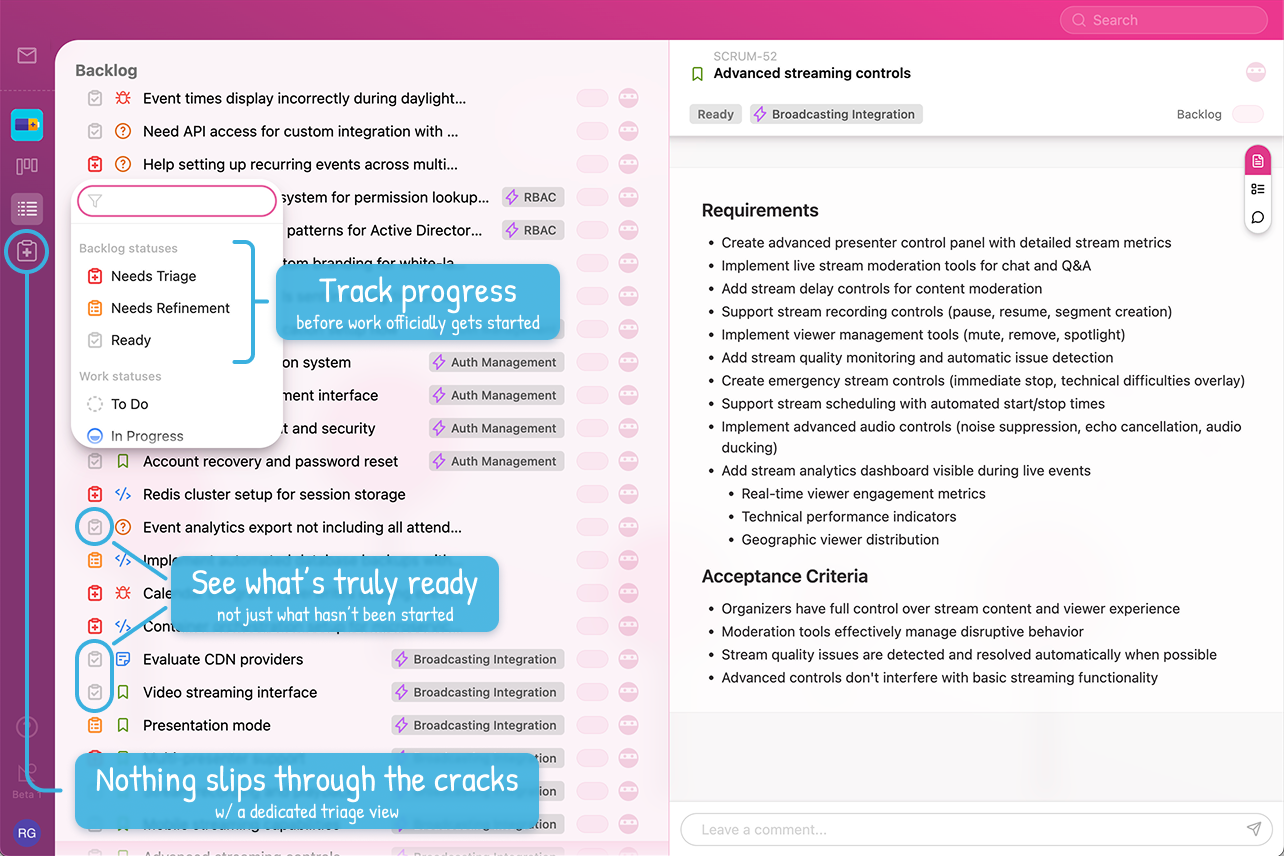
Backlog Management Made Clear
Purpose-built statuses that reflect how work actually flows before it hits the board.
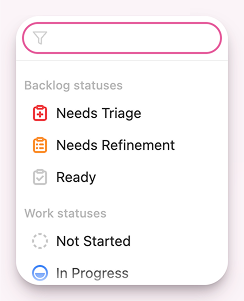
Purpose-Built Statuses
Track the work before the work - from Needs Triage to Needs Refinement to Ready.
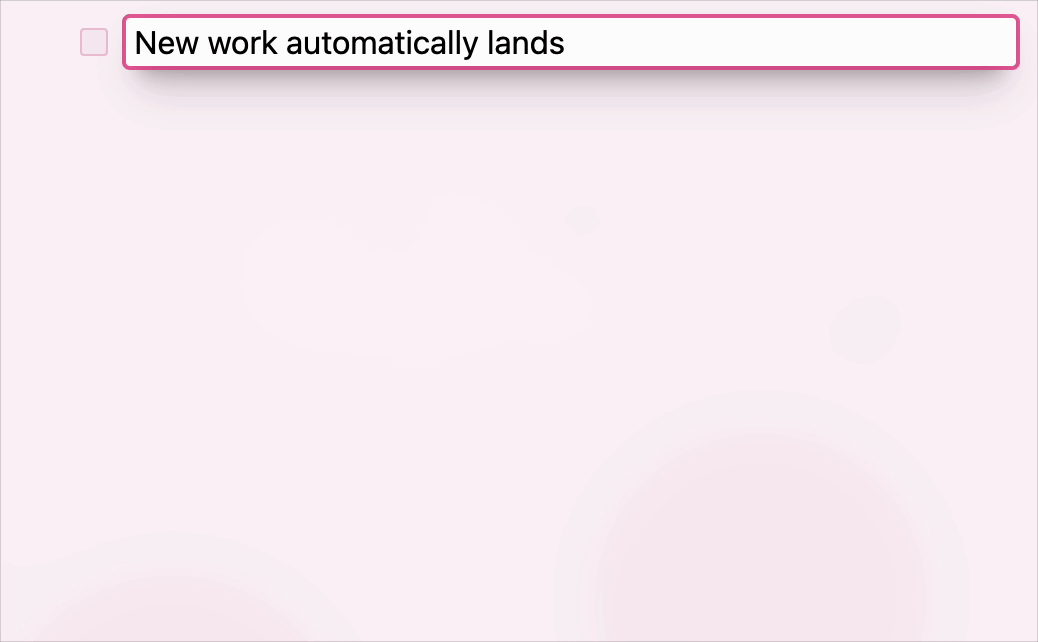
Automatic Placement in Triage
New tasks land in Needs Triage automatically - no automation rules required.
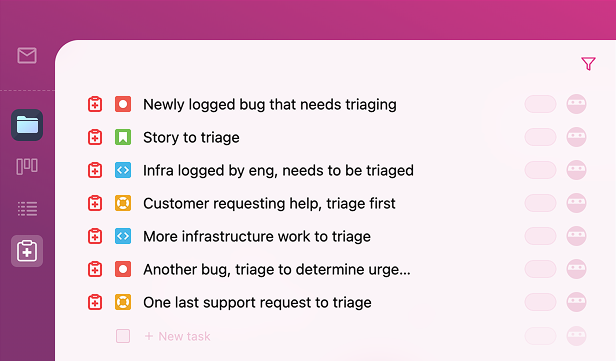
Dedicated Triage View
Nothing slips through the cracks when there's one place to look.
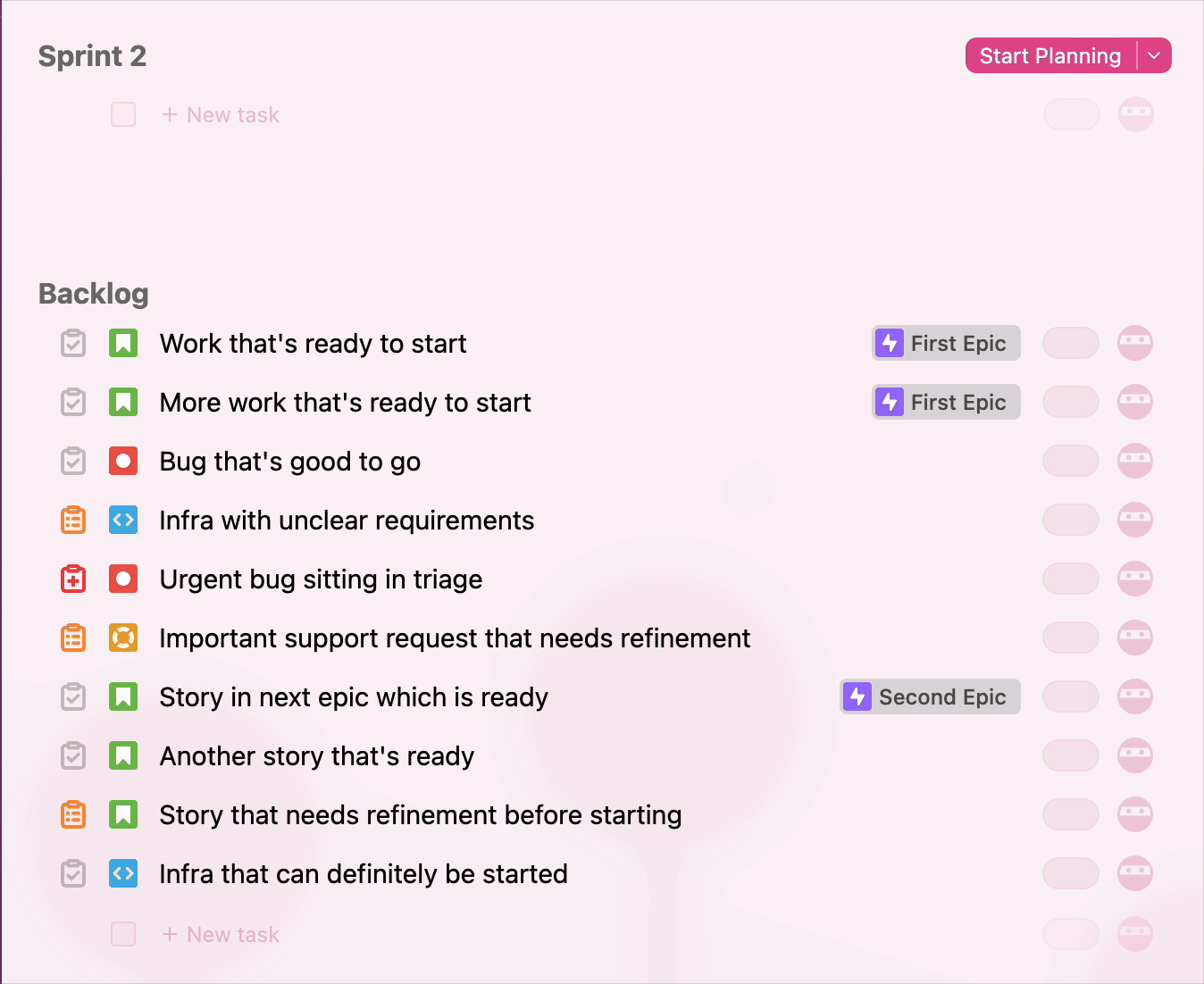
Flows Smoothly Into Planning
Sprint planning is a heck of a lot easier when you can quickly scan for what's Ready (and what's not).
And there's more
where that came from.
Momentum was built to solve the daily workflows that bog teams down — in one platform that talks to itself.
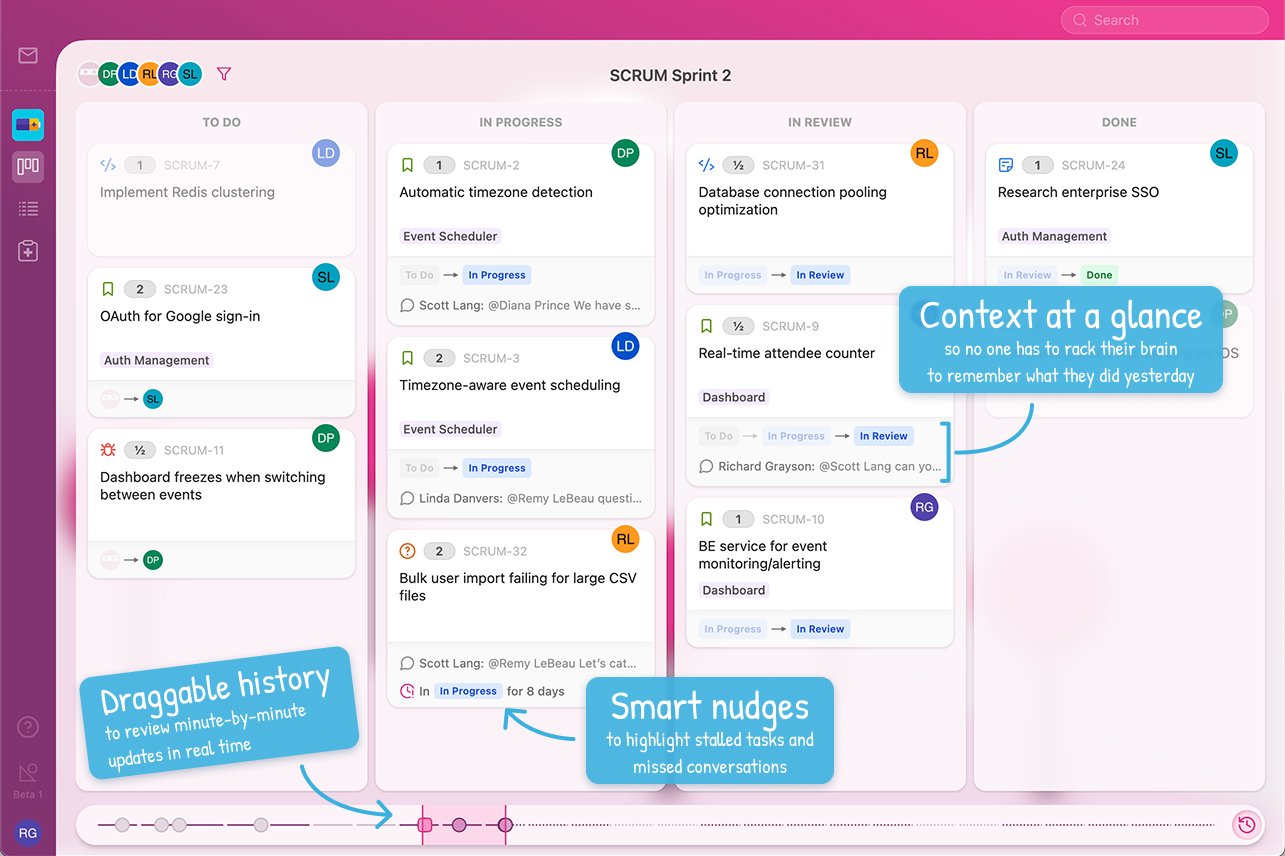

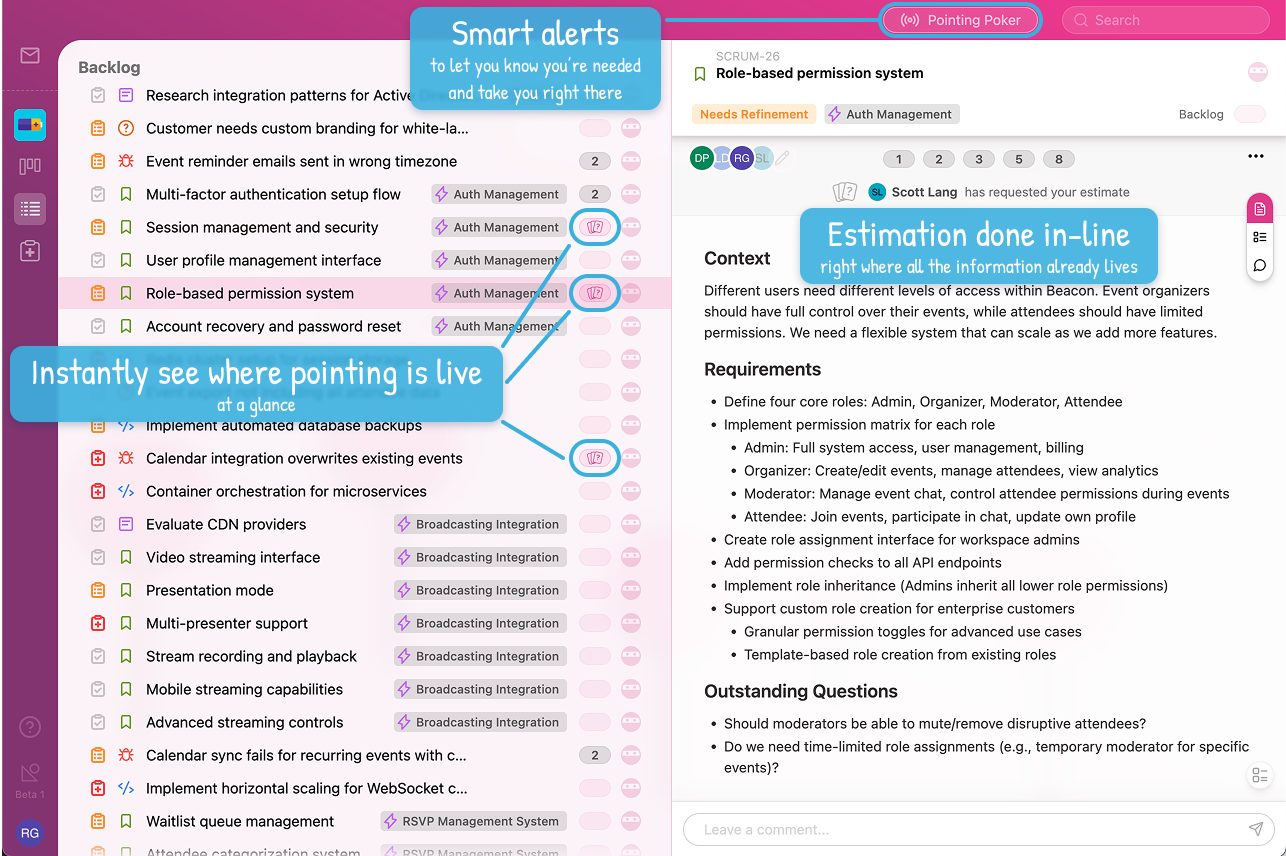
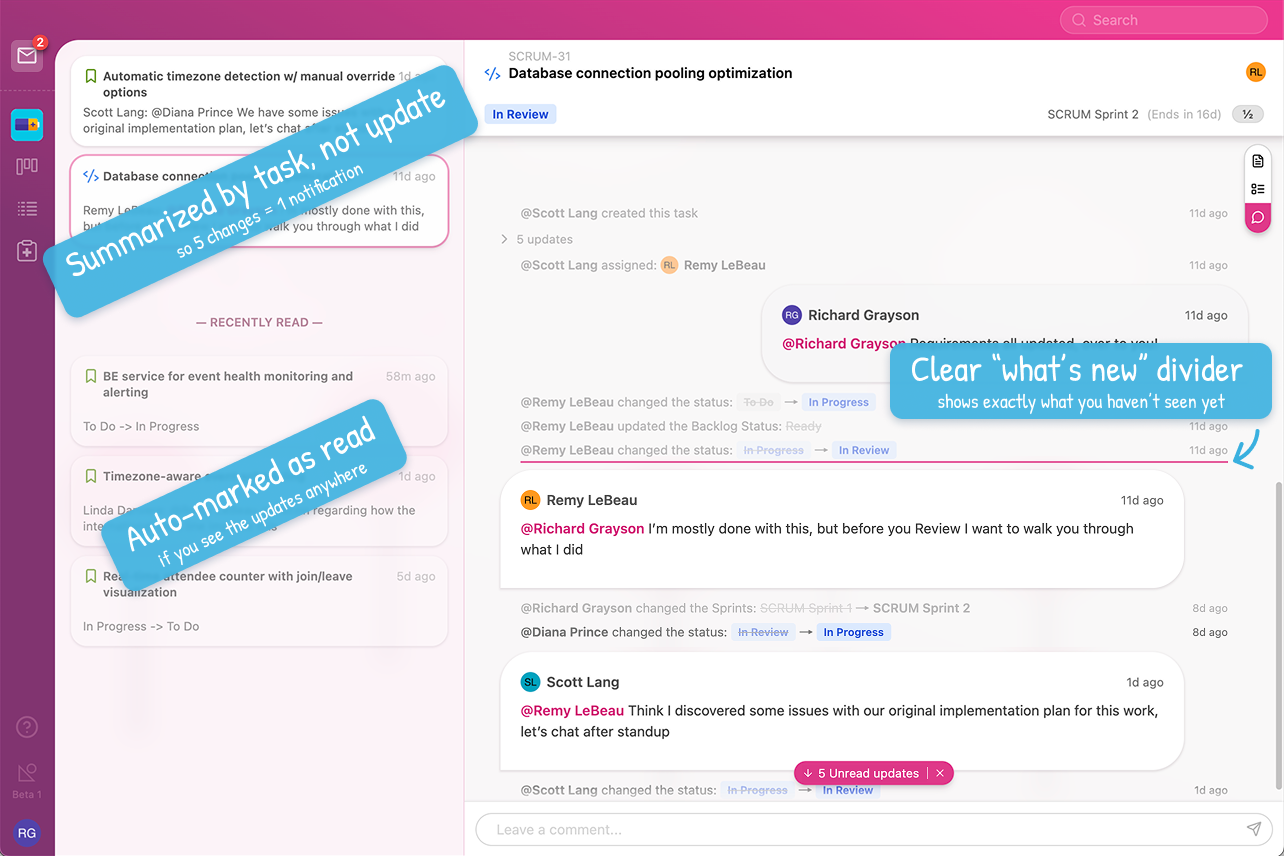
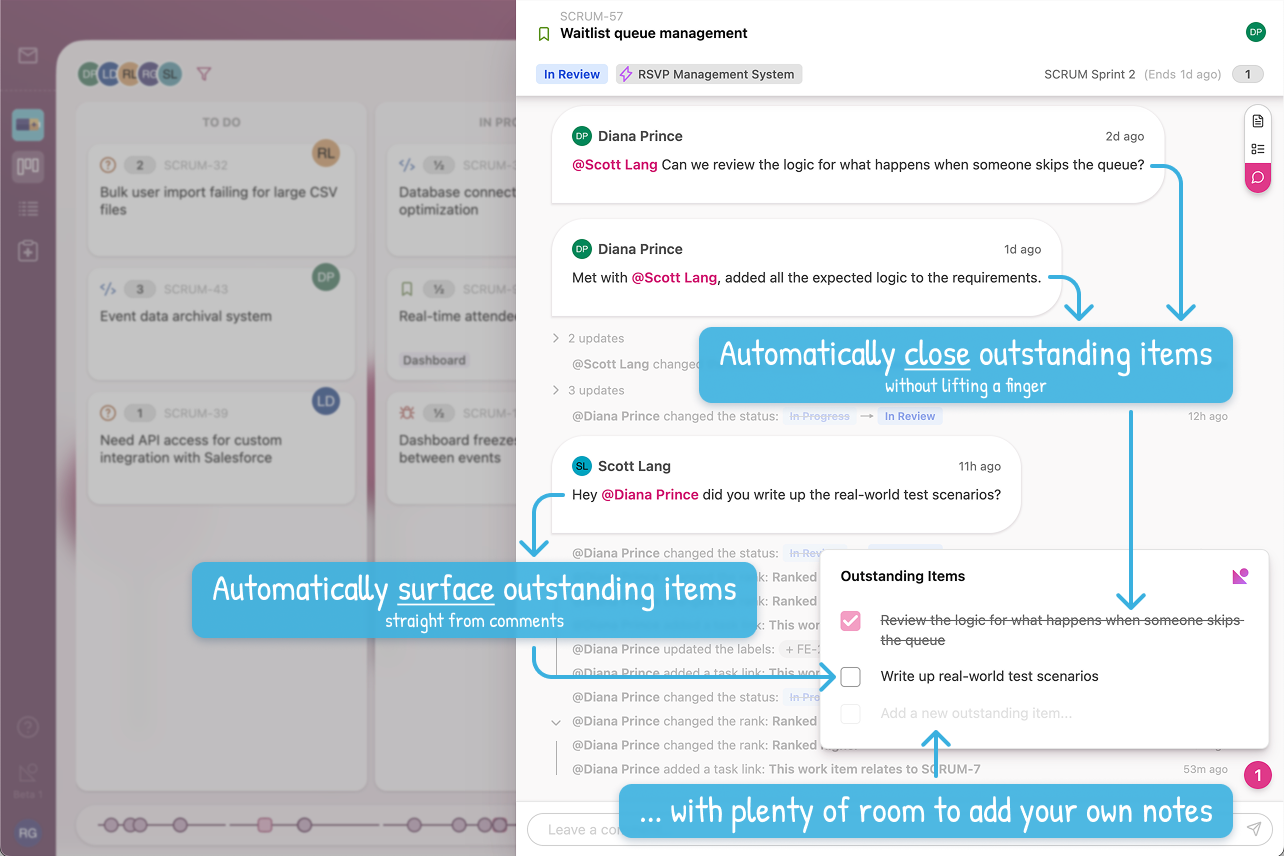
See what changed and what's worth talking about — without needing to dig through memories (or Jira).
Frequently Asked Questions
Everything you need to know about backlog statuses and how they support your delivery flow.
Why would I need separate backlog statuses?
Because lumping everything into Not Started hides valuable context. With Momentum, backlog statuses reflect your real agile workflow, making it easy to see whether tasks need to be triaged, require refinement, or are truly ready for development.
How do custom backlog statuses improve sprint planning?
Momentum's backlog management features streamline sprint planning by clearly showing which tasks are ready to pull in - and which still need work. That means less time spent debating what you already decided as a team, and more time building.
Is there a dedicated triage workflow for new tasks?
Yes. Momentum includes a task triage view where incoming work lands automatically. This gives product and engineering teams one place to review, prioritize, and route tasks before they hit the backlog or sprint.
What is a triage workflow in the context of agile teams?
A triage workflow is a structured way to process incoming tasks before they enter your backlog. It helps teams quickly assess, prioritize, and assign work, ensuring nothing gets lost in the shuffle.
What do teams do without backlog statuses?
Without dedicated backlog statuses, most teams end up rehashing conversations, losing track of what's ready, and dragging half-scoped work into sprints. Some tools let you add custom statuses — but they're often global, not scoped to the backlog. With Momentum, statuses like Needs Triage and Needs Refinement are purpose-built for pre-development workflows, right where they belong.
Can I use backlog statuses with both Scrum and Kanban workflows?
Of course! Whether you plan sprints or manage a continuous flow, Momentum's backlog statuses help clarify what's ready for the team to work on. You get the benefits of triage and refinement regardless of your delivery method.
What happens to tasks that aren't ready for development yet?
In Momentum, tasks can be marked as Needs Triage or Needs Refinement so it's always clear where they stand. This helps you avoid dragging unclear or half-scoped work into sprints or onto the board.
Does Momentum automate where new tasks go?
Yes. Any new task created lands in Needs Triage by default - no setup or automation rules required. This ensures every piece of work starts in the right place, ready for review.
What if I don't want tasks that I create myself to end up in triage?
Fair question! If you're the one doing the triage, it doesn't make much sense for your own tasks to land in Needs Triage. That's why Momentum lets you skip triage for selected users - you can configure it in settings so your own work flows straight into the backlog.
Another badge? I don't want another badge!
We hear you. For some users, badges and nudges can feel like clutter - that's why you can turn off the triage badge in settings. Just make sure you're still keeping an eye on incoming work, so nothing slips through the cracks.
Ready to bring order to the chaos in your backlog?
No credit card required • Free during beta • Setup in under 5 minutes