Notifications
without the noise
Focus where your attention is needed, not on every. single. update.
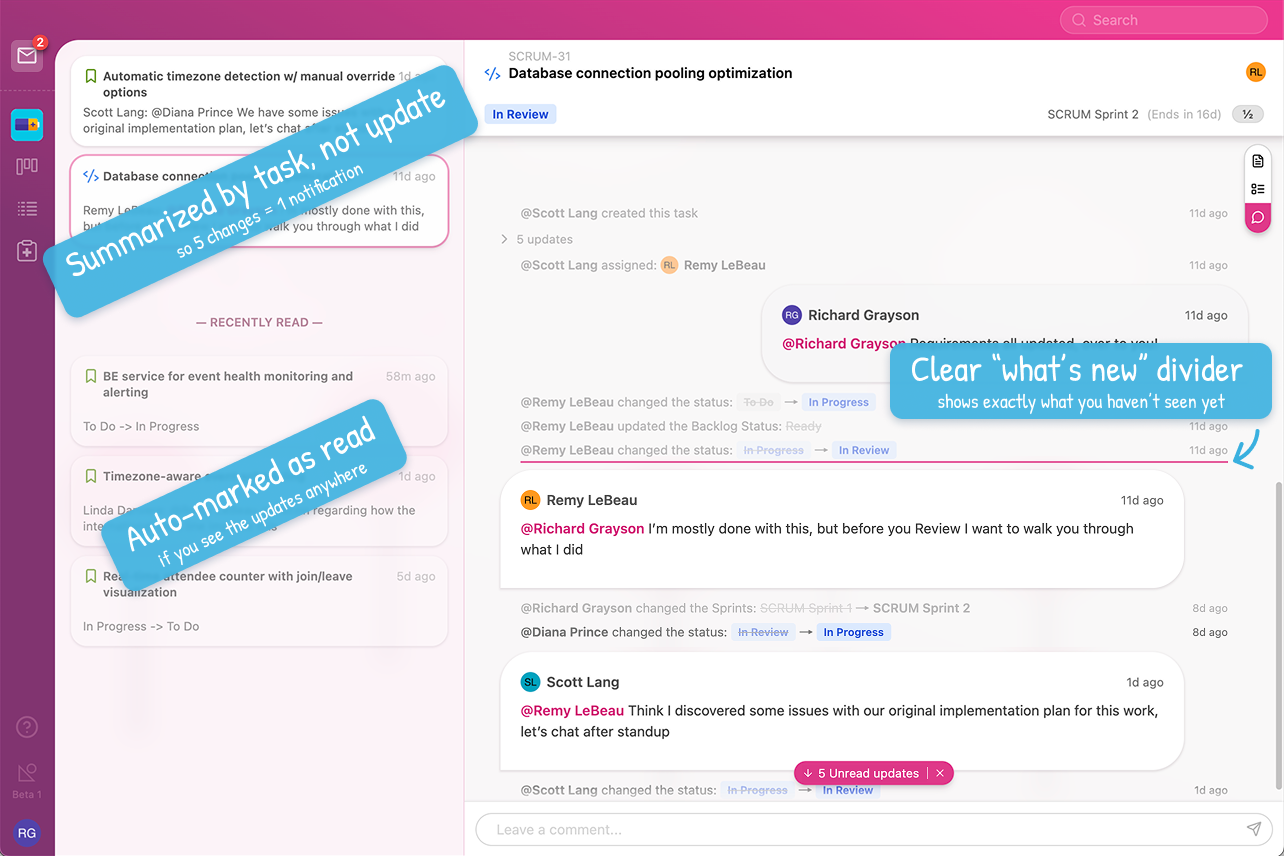
Updates That Keep You Focused, Not Overwhelmed
Momentum keeps you in the know without drowning you in emails (like *ahem* some other tools which shall remain nameless).
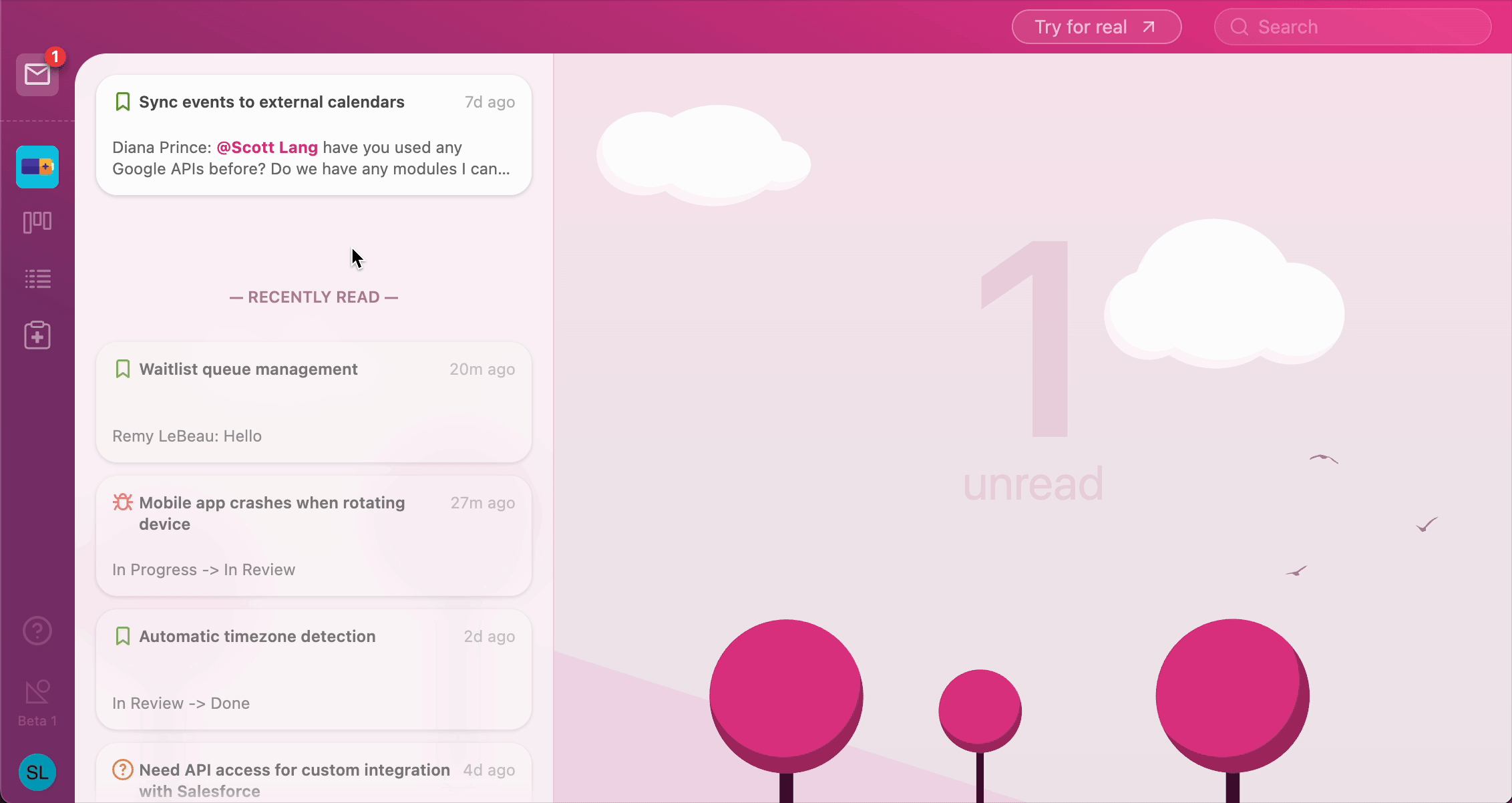
Task-Based Alerts
One notification per task, not per update. That means that once you're up to speed, you don't have to click into five other notifications.
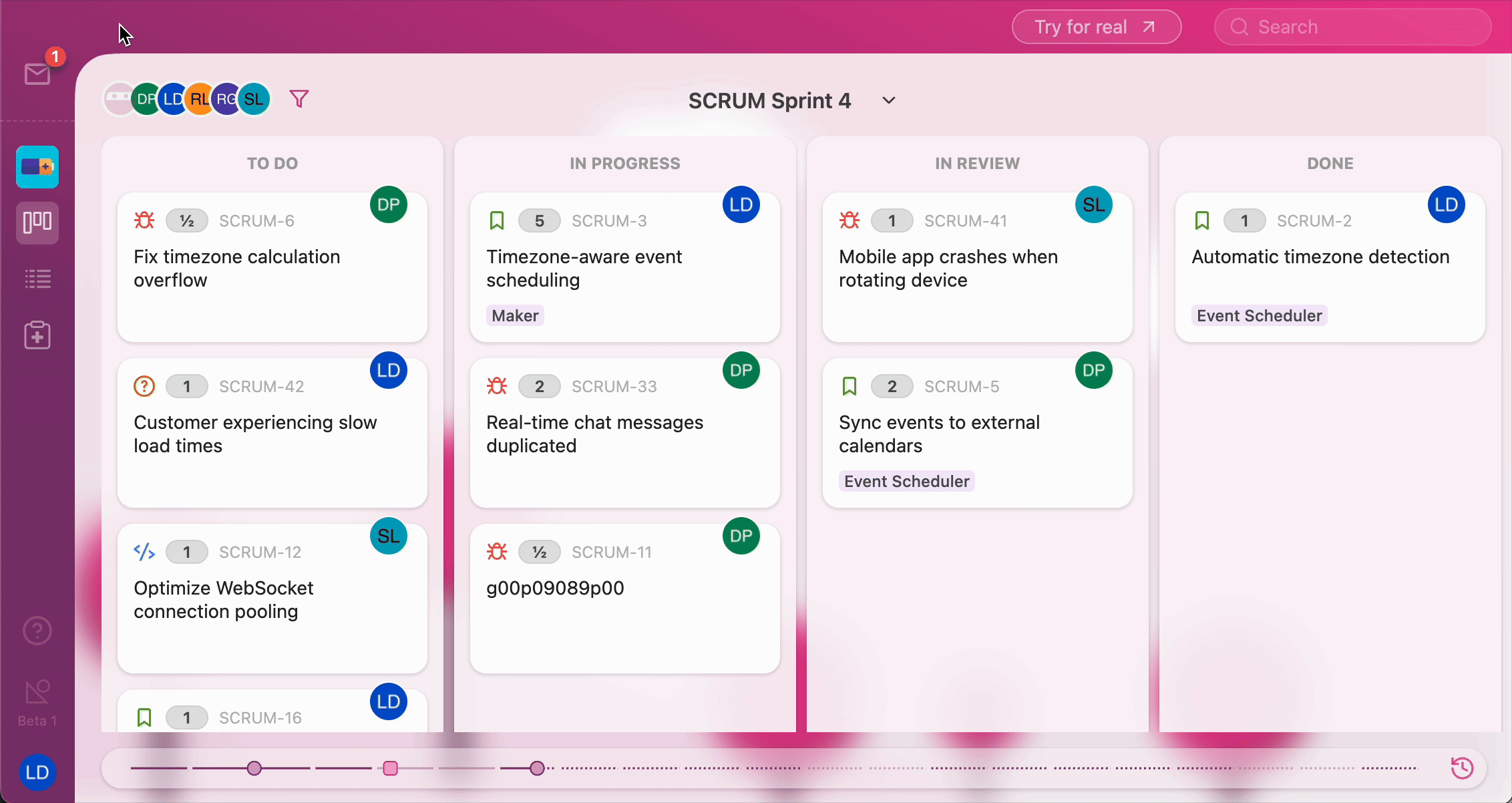
Auto-Mark as Read
When you see updates elsewhere, notifications get auto-marked as read. No need to check a box, Momentum knows what you know.
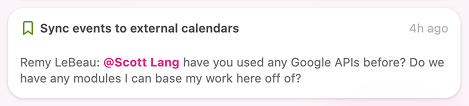
Context-Rich Updates
See enough context to understand why a notification matters without needing to dig deeper.
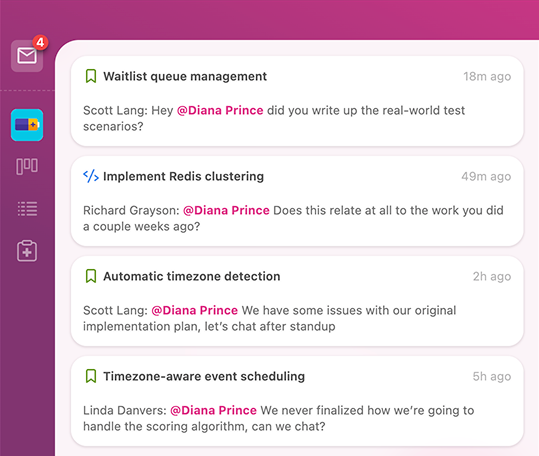
Intelligent Filtering
Momentum automatically surfaces tasks that actually need attention, and ignores trivial updates and noise.
And there's more
where that came from.
Momentum was built to solve the daily workflows that bog teams down — in one platform that talks to itself.
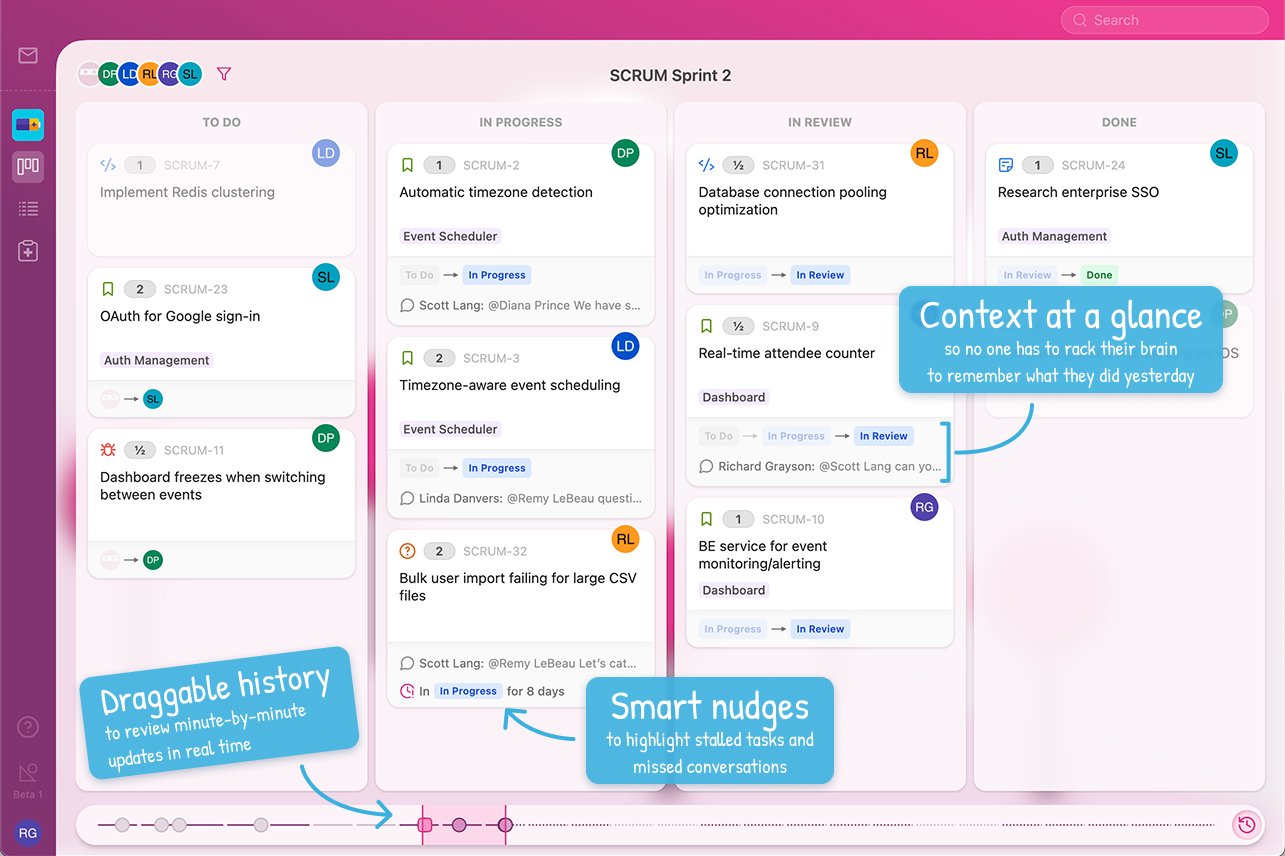

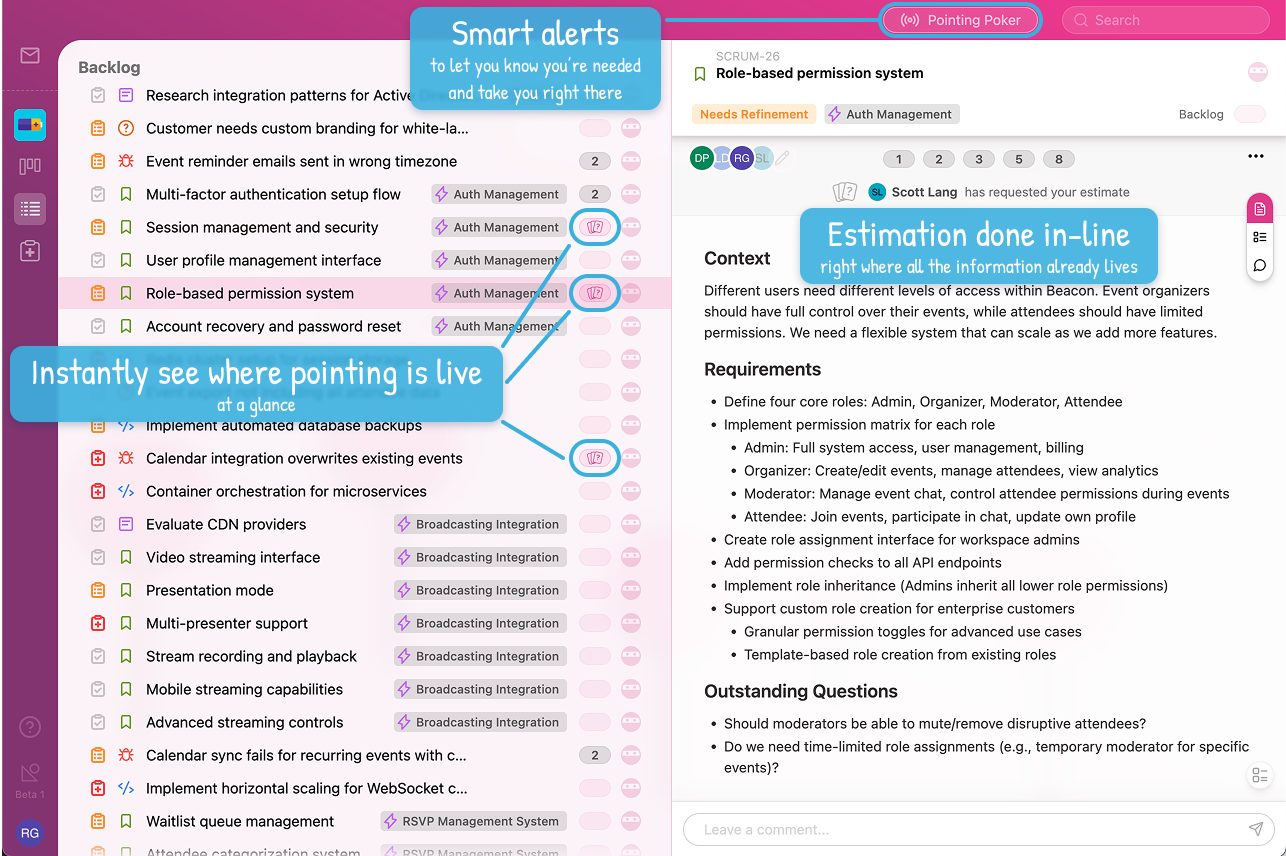
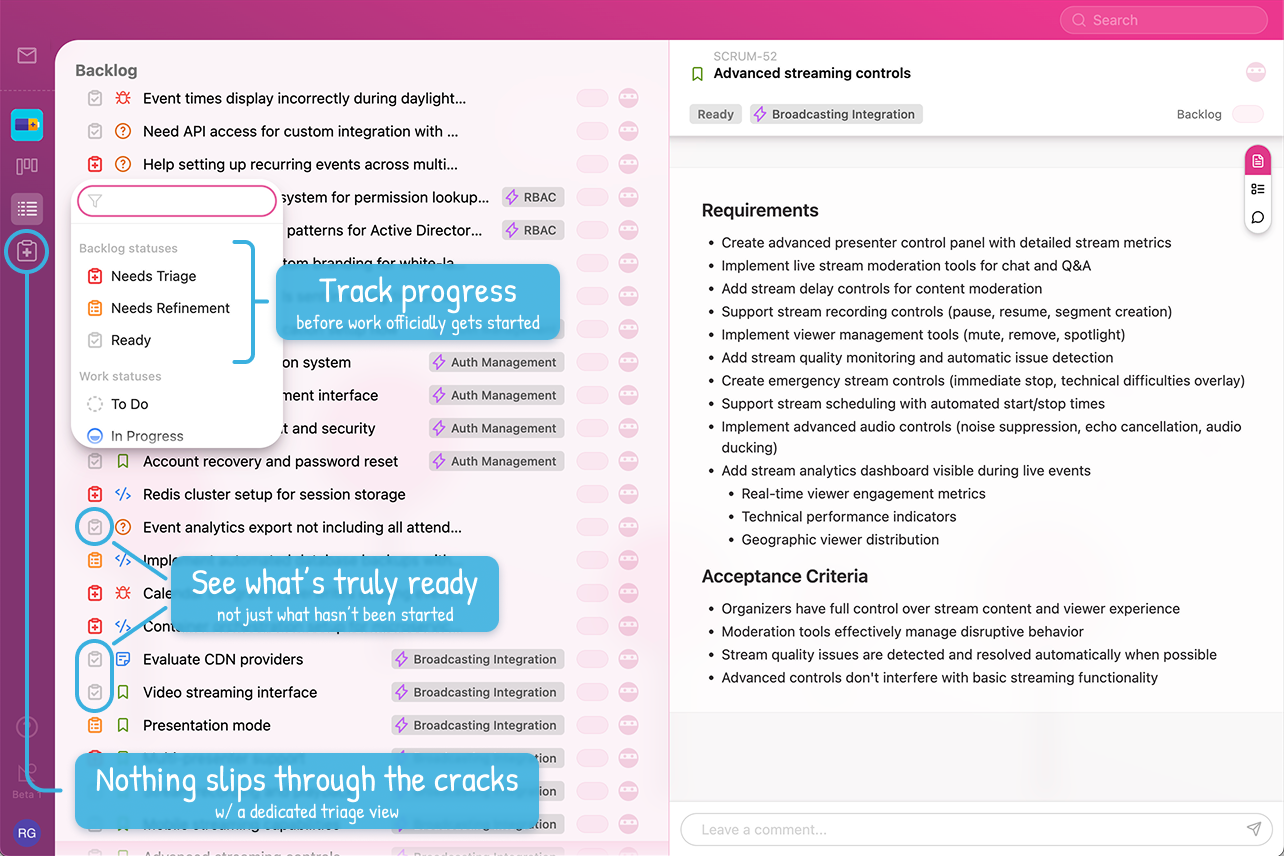
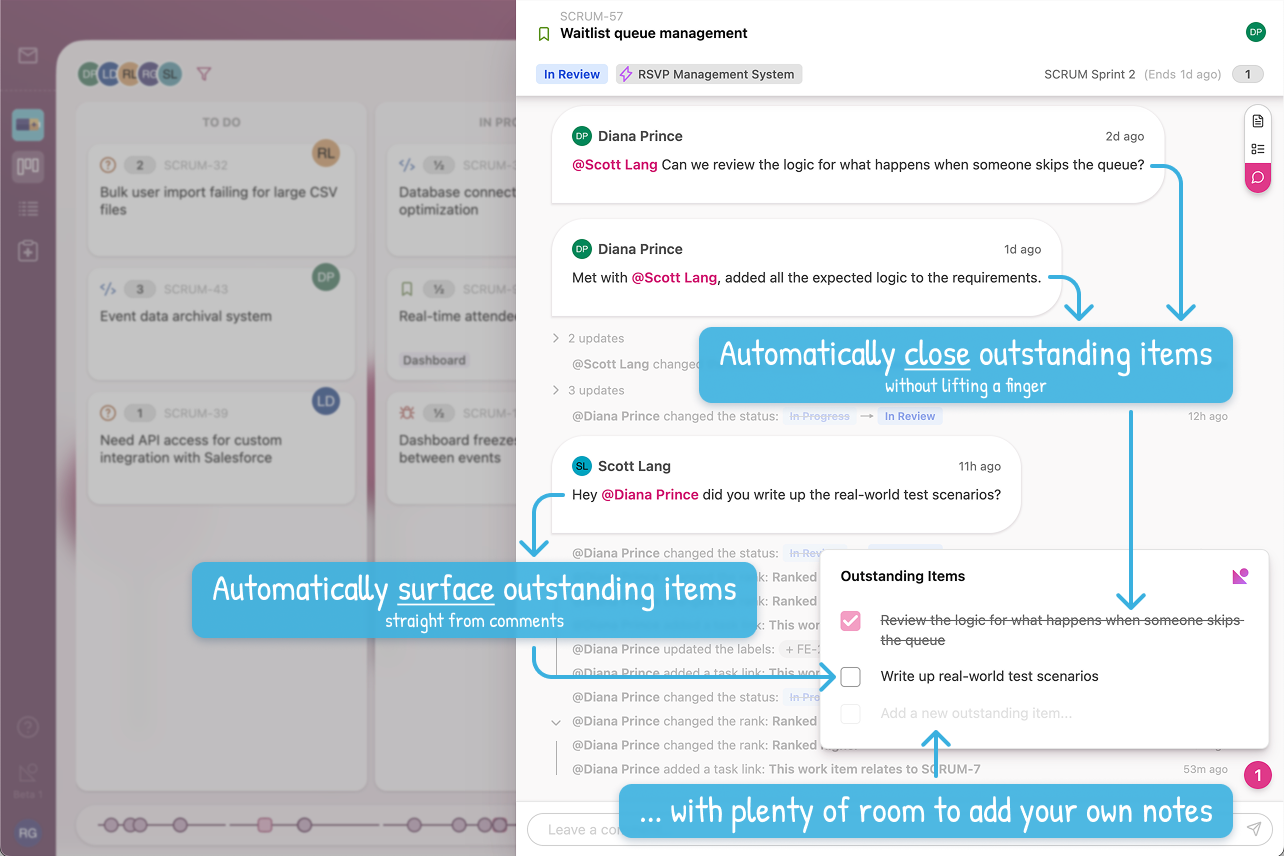
See what changed and what's worth talking about — without needing to dig through memories (or Jira).
Frequently Asked Questions
Everything you need to know about Momentum's intelligent notification system.
How is Momentum's notification system different from other project management tools?
Most tools send a notification for every single update - every comment, status change, or field update. This creates notification overload. Momentum takes a task-based approach, consolidating all updates into a single notification per task, so you see what needs attention without the noise.
How are "task-based" notifications different from "update-based" notifications?
Think about it this way. When you look at your inbox, do you want to see a new row for every single update across all your tasks? Or, do you want those updates consolidated so that you can review them task-by-task? Momentum groups all changes about a single task into a single "task-based" notification so agile teams stay informed without notification overload.
How does auto-mark as read work?
When you view tasks during the normal course of your day - say, on the board view during standup, in the backlog during a refinement session, or during sprint planning, retros, etc. - Momentum automatically detects that you've seen the updates and marks those notifications as read. And, quite importantly, Momentum knows the difference between you merely opening a task and you actually viewing an update in its history. All of this eliminates the need to manually manage read status while keeping your notifications clean and relevant.
What if I miss an important update?
Momentum's task-based notifications ensure that when you open a task, you see all recent updates, comments, and changes in one place. There's even a "new" line that separates what you've already seen from what's new, so you can easily stay on top of things. Other systems, on the other hand, bury important information by hiding it behind multiple notifications that you never end up looking at because there's too many and you're too busy (but you already know that).
How does this work with remote teams?
Momentum's notification system is perfect for remote teams. It reduces notification fatigue while ensuring team members stay informed about tasks that need their attention.
Is this better than using email notifications?
Much better! Email notifications force you to constantly switch between tabs - not to mention the inbox clutter. Momentum's notification system keeps everything in one place, automatically manages read status, and provides task context that email simply can't offer. In short, it integrates directly with your workflow instead of pulling you away from it.
Can I mark notifications as unread?
Yes! If you need to revisit a notification later, you can manually mark it as unread. This is of course useful when you want to ensure you don't forget about a task that needs follow-up, even if you've already seen the initial notification.
How do I stop Jira notifications from spamming me?
Great question! You can, of course, auto-archive them, or ignore them, or turn them off - but that doesn't exactly help you stay informed. So, the best way to stop Jira notification spam is to use Momentum instead (I know we're biased, but still). Momentum automatically consolidates all those Jira updates into meaningful, task-based notifications. So instead of getting spammed with every comment, status change, and field update, you get one notification per task that actually needs your attention.
How fast are notifications (real-time latency)?
Near real-time. Updates appear within seconds (if not faster!), just like how the rest of the app works. No waiting, no refreshing - that's the Momentum way.
Ready to stop drowning in notifications?
No credit card required • Free during beta • Setup in under 5 minutes