Outstanding Items
that surface themselves
Remember that important thing that came up in the comments section of that task last week? (Of course you don't!)
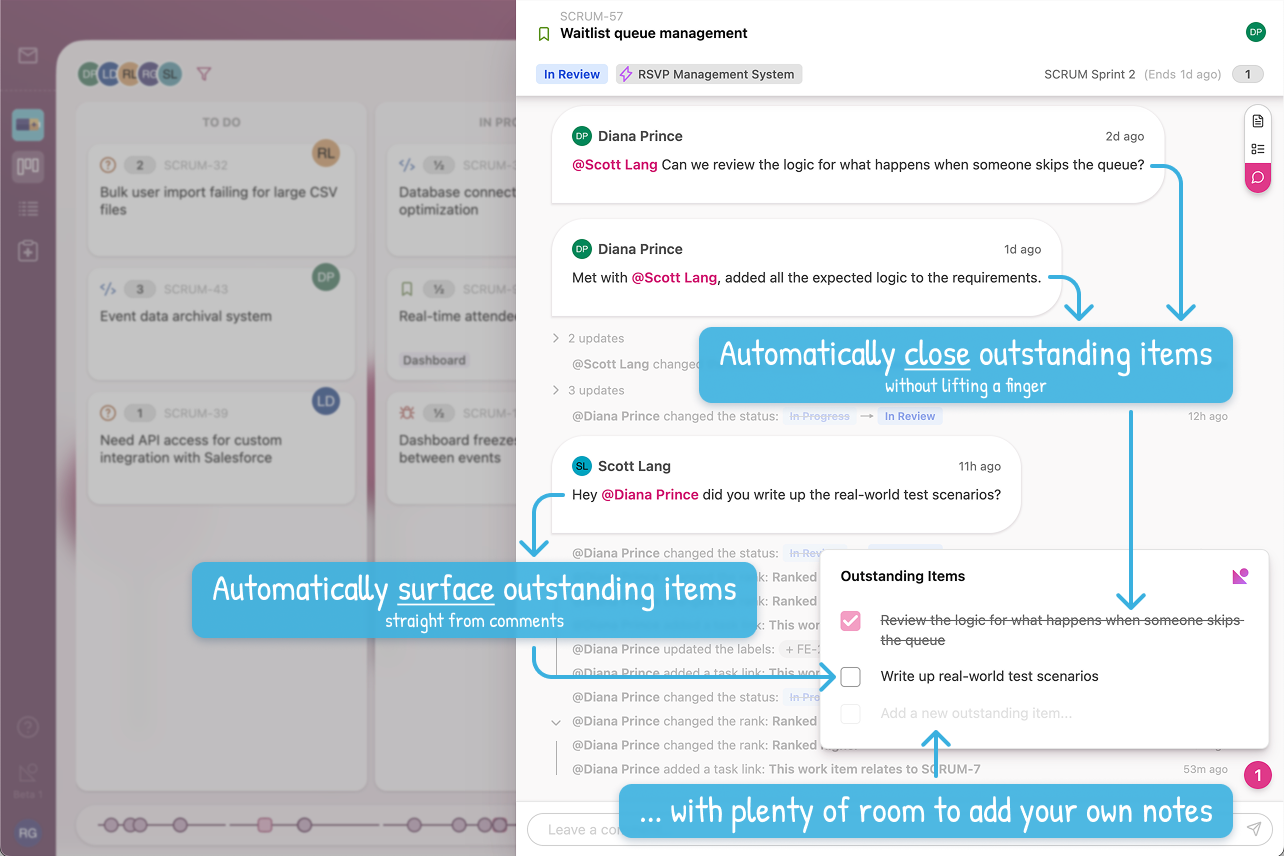
Never Lose Track of What Matters
Momentum automatically captures action items as they emerge.
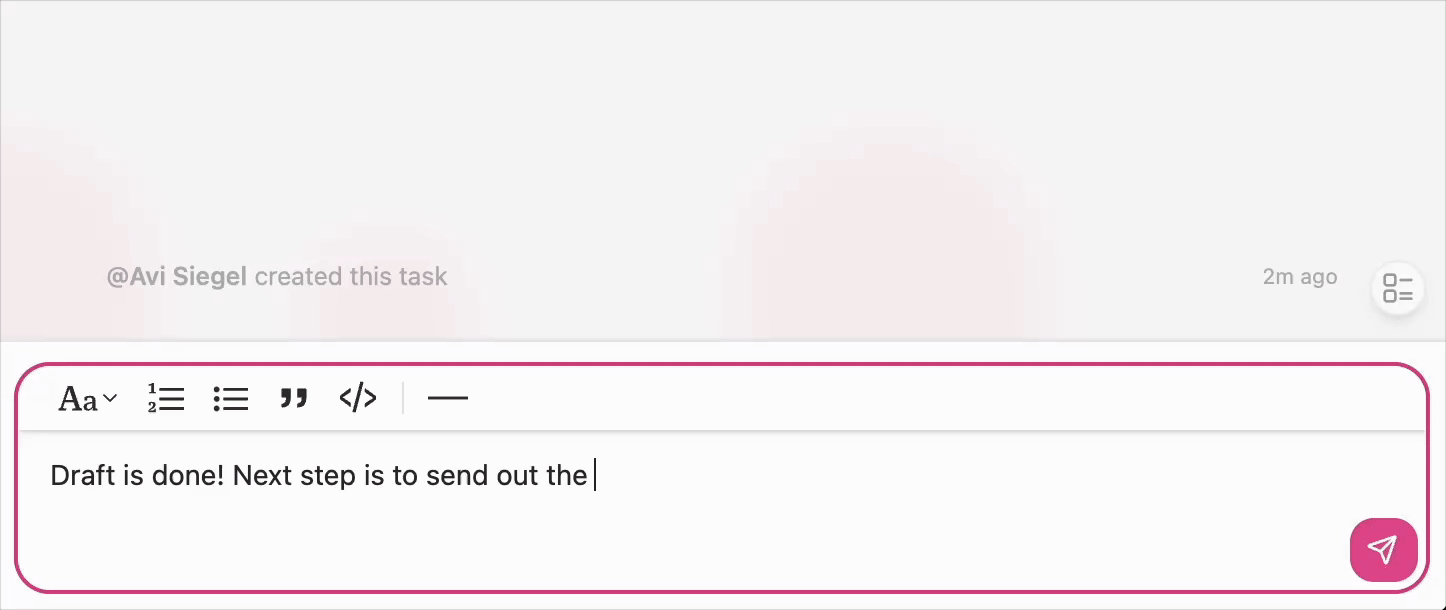
Automatic Surfacing
As important to-dos come up in conversations, Momentum automatically identifies and tracks them as outstanding items.
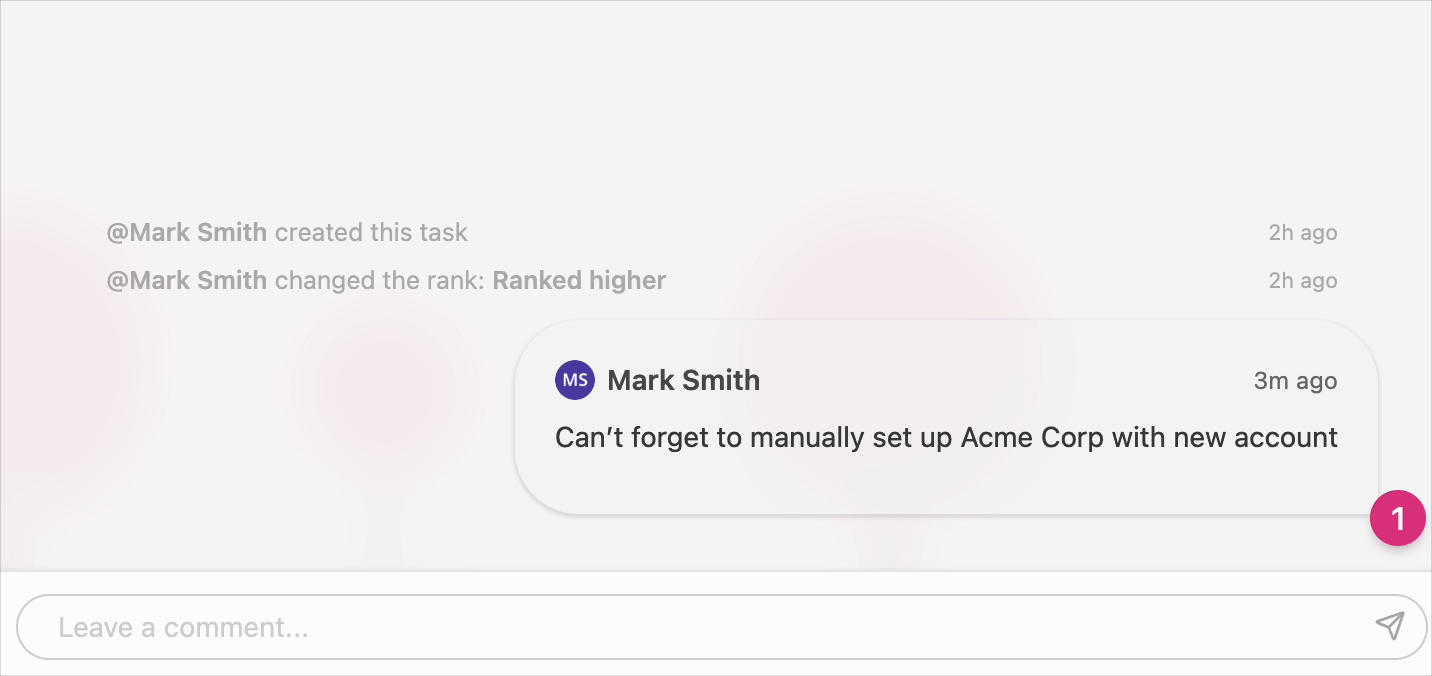
Automatic Closing
When someone addresses an outstanding item in a comment, Momentum automatically marks it as complete.
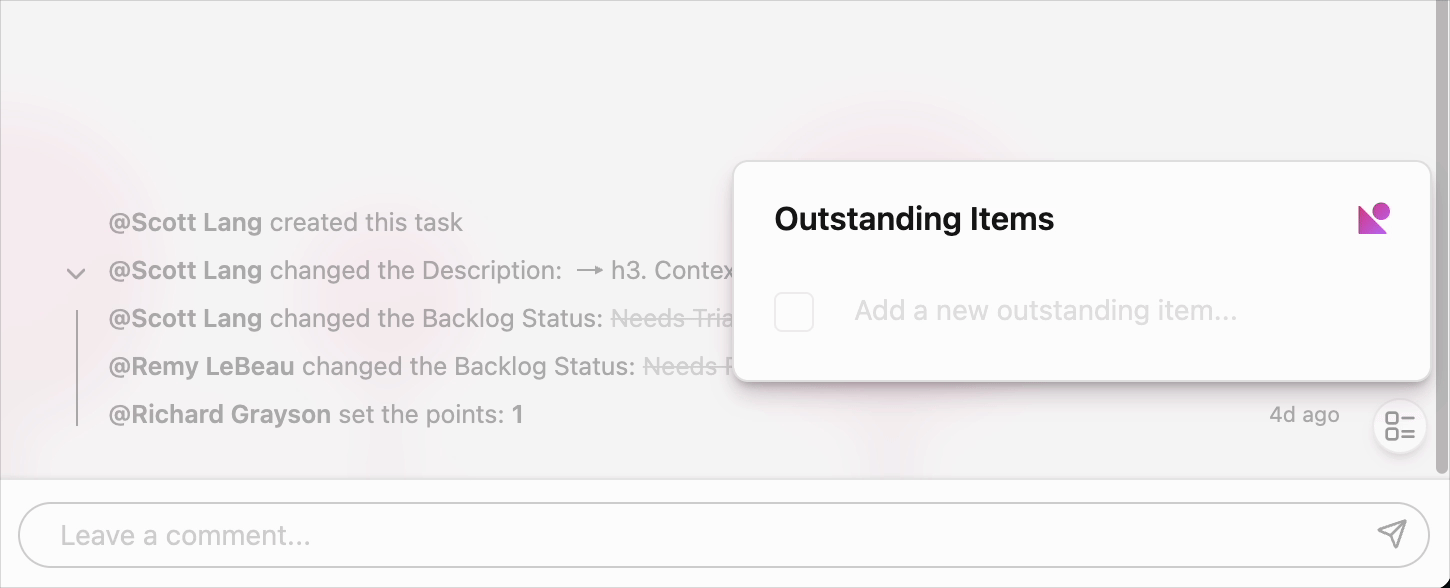
Manual Addition
Add items yourself, too - for all those "oh don't forget" moments.
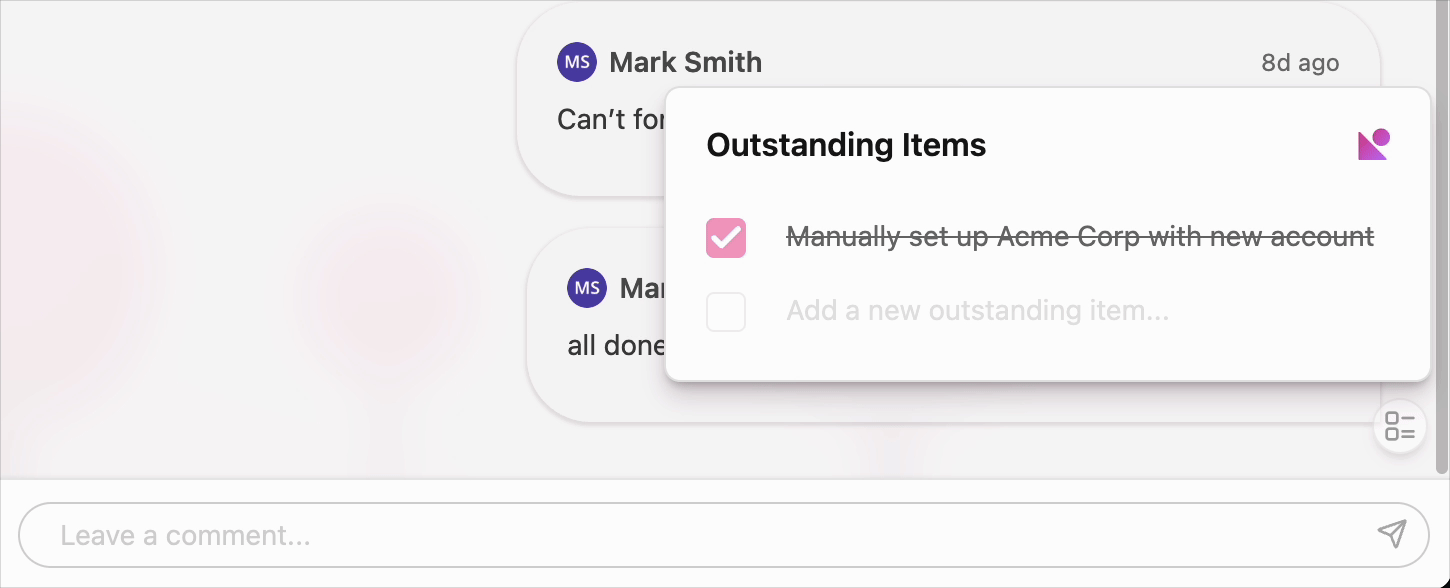
Transparent Context
Every item links back to the comment it came from, so you always know the full context.
And there's more
where that came from.
Momentum was built to solve the daily workflows that bog teams down — in one platform that talks to itself.
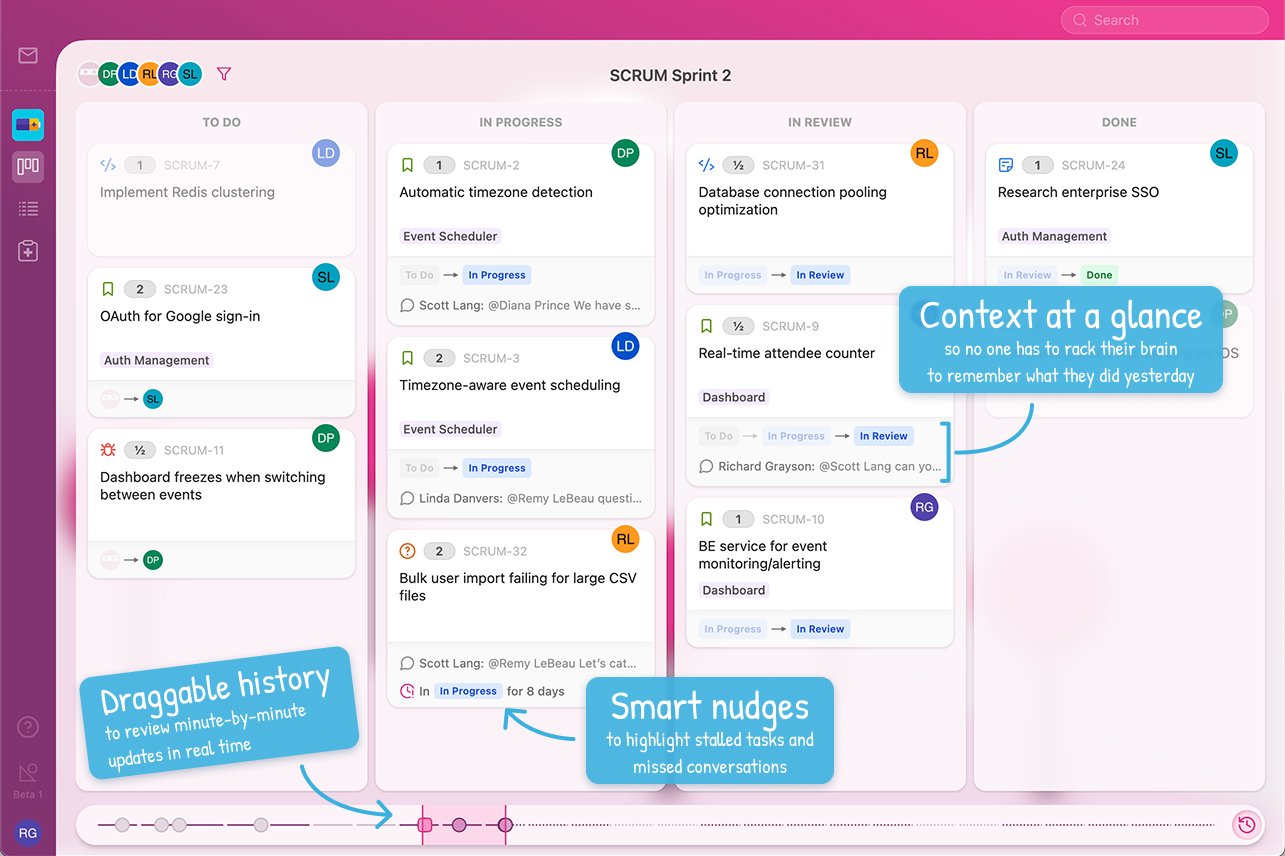

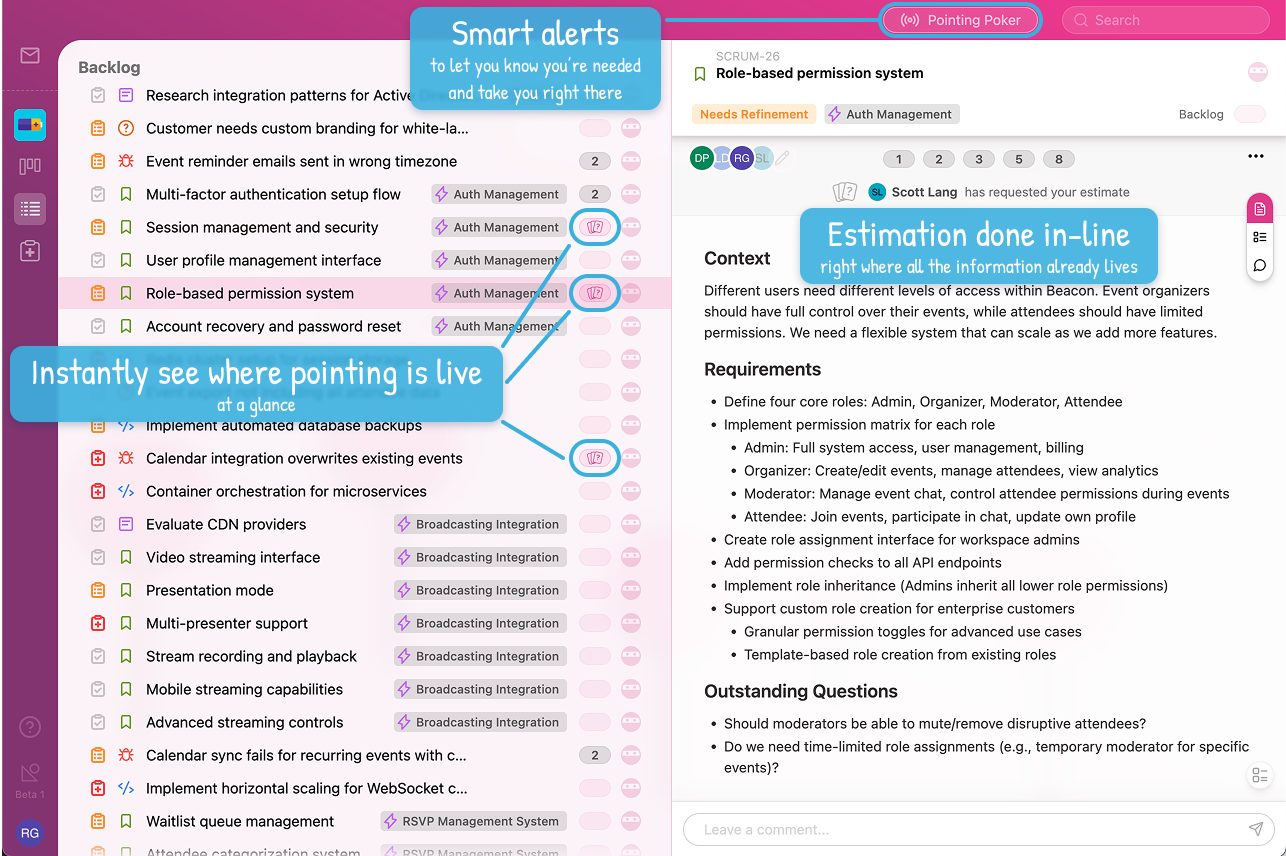
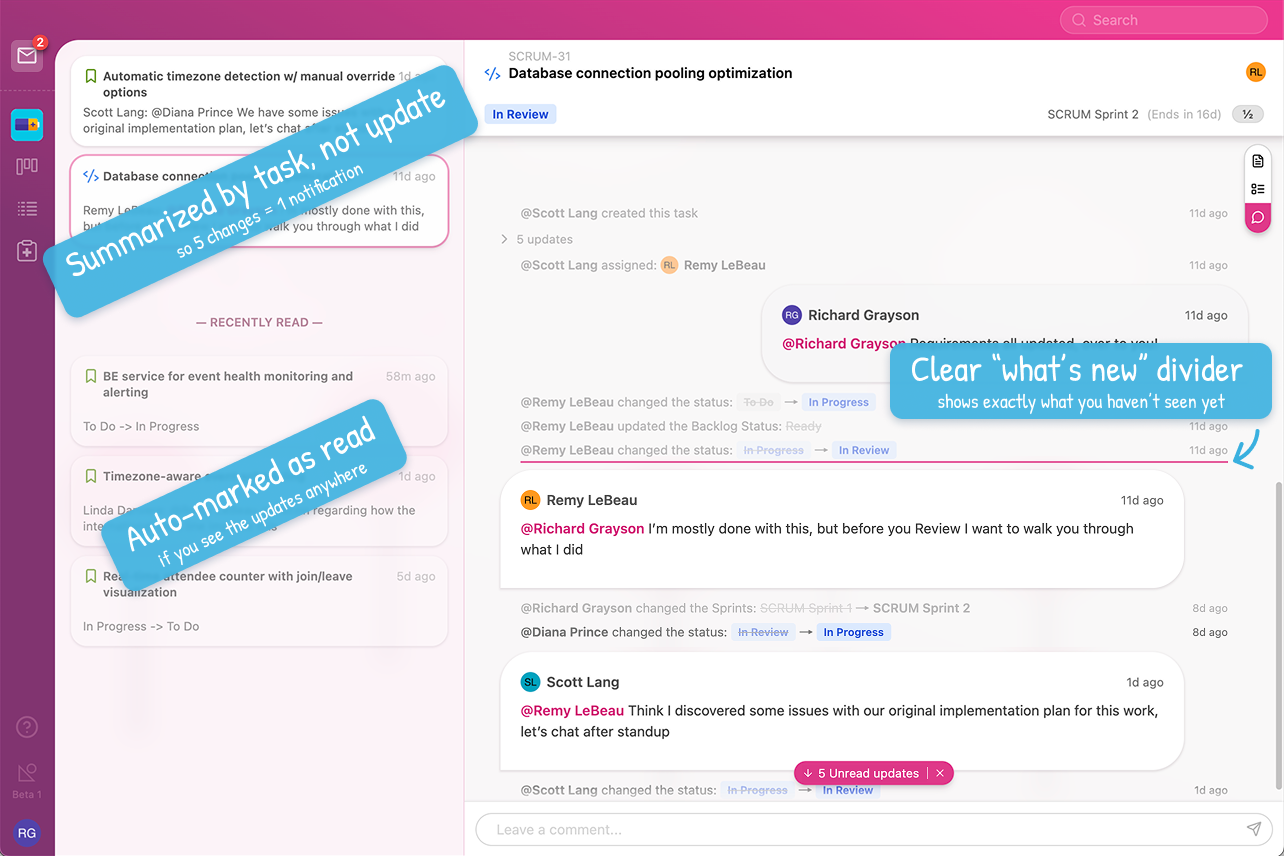
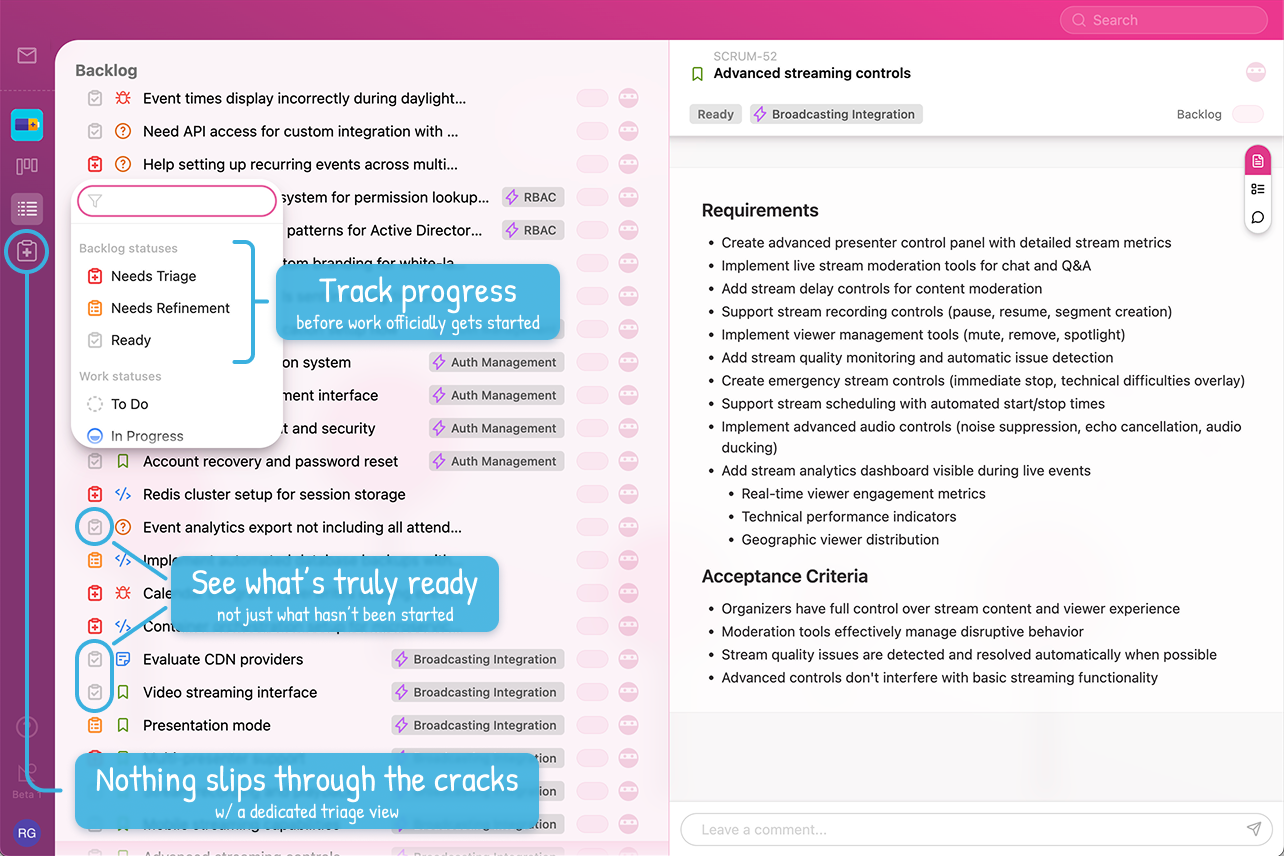
See what changed and what's worth talking about — without needing to dig through memories (or Jira).
Frequently Asked Questions
Everything you need to know about outstanding items and how they help you track what matters.
How does Momentum know what to track as an outstanding item?
Momentum uses intelligent pattern recognition to identify questions, action items, and follow-up tasks in your conversations. It looks for phrases that suggest something needs to be done, reviewed, or addressed.
What happens when an outstanding item gets completed?
When someone addresses an outstanding item in a comment, Momentum automatically closes it. This keeps your outstanding items list clean and up-to-date without manual maintenance. (But if you like to check the box yourself, you can do that too.)
Can I manually add outstanding items?
Absolutely! While Momentum automatically surfaces many items, you can always manually add outstanding items that come up outside task comments. This gives you full control over what gets tracked.
Where do outstanding items appear?
Outstanding items appear within each task's context, right alongside the conversations that generated them. This keeps everything connected and makes it easy to see the full picture of what needs attention.
What if Momentum misses something important?
No system is perfect, which is why Momentum allows manual addition of outstanding items. If something important gets missed, you can always add it yourself to ensure it doesn't slip through the cracks.
How does Momentum help teams keep track of action items?
Outstanding items provide a clear, actionable list of what needs attention without cluttering your formal requirements. They help teams stay on top of the small but important details that often get forgotten in the rush of development.
Can I control what gets tracked as an action item?
Currently, Momentum uses built-in intelligence to identify outstanding items. While you can't customize the detection patterns, you have full control over manually adding, editing, and closing items as needed.
Do outstanding items create additional notifications?
Outstanding items are integrated into your existing task workflow and don't create additional notification noise. They're visible when you're working on the task, helping you stay organized without overwhelming your inbox.
What's the difference between outstanding items, subtasks, and requirements?
Outstanding items are quick action items that surface from conversations, helping you remember important to-dos that might otherwise slip through. On the other hand, requirements represent a formal list of what needs to be done to consider a task complete, and subtasks are broken out when it's useful to separately track their progress through the status workflow. Think of outstanding items as the small but important follow-ups that live alongside your main work - items that aren't quite formal, but still need to not be forgotten.
Ready to never lose track of what matters again?
No credit card required • Free during beta • Setup in under 5 minutes