Pointing Poker
without all the copy-pasting
Run pointing poker sessions directly in your workflow, so you can seamlessly move between estimation, refinement, and planning.
Estimation Made Simple
Everything you need for smooth estimation sessions, built directly into your workflow.

Live Progress
See who's voted in real-time before revealing estimates.

Clear Results
Instant visualization of vote distribution helps identify consensus or discussion points.

Smart Alerts
Automatic notifications when estimation sessions start.

Easy Setup
Configure sessions with custom point scales and invite exactly who needs to participate.
And there's more
where that came from.
Momentum was built to solve the daily workflows that bog teams down — in one platform that talks to itself.
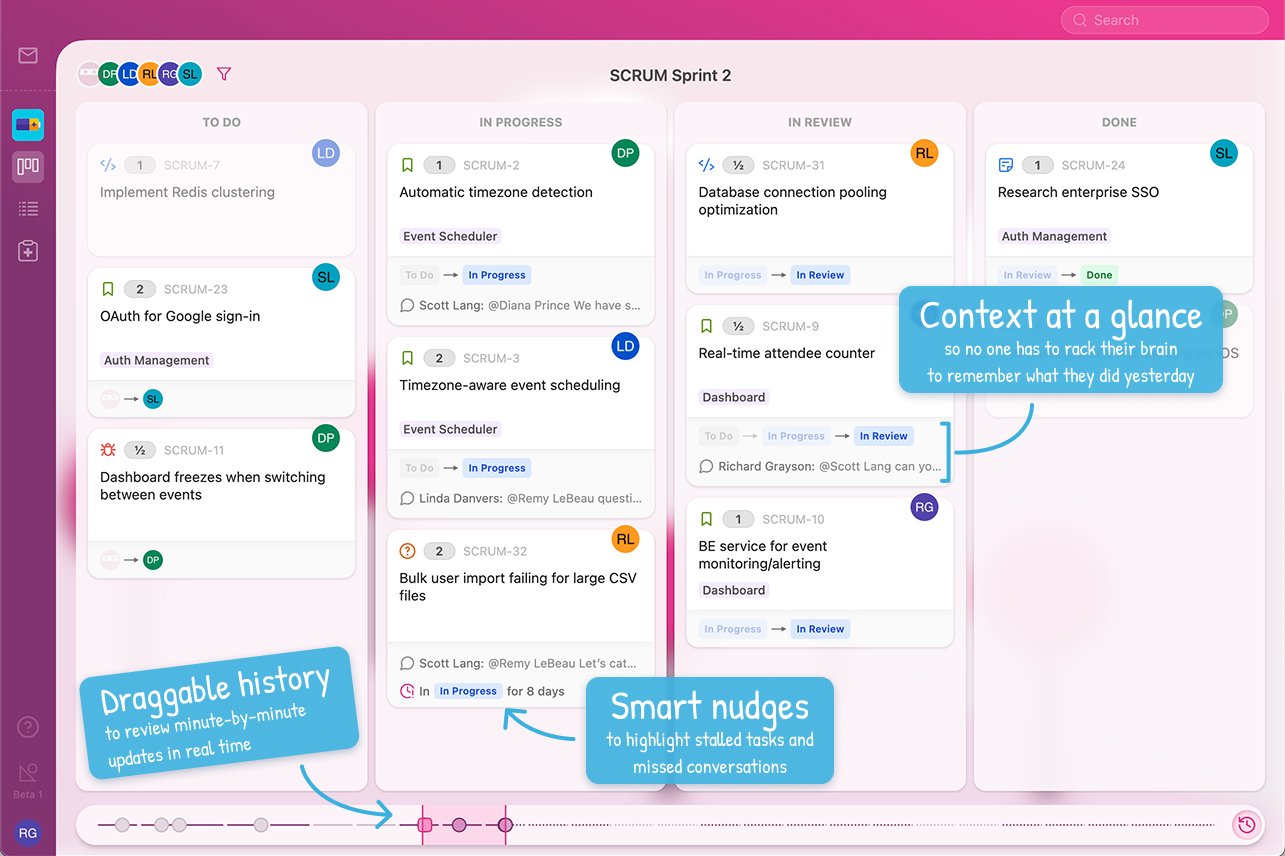

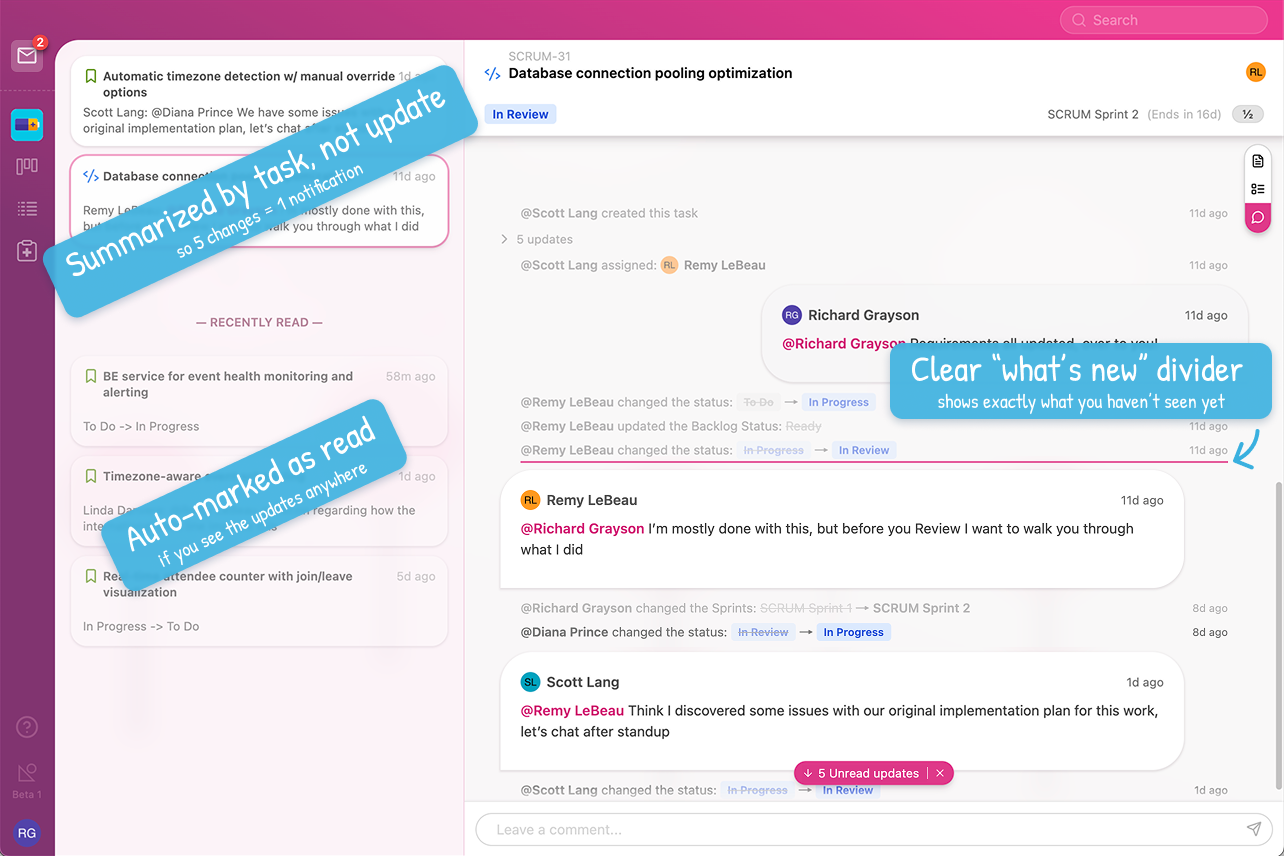
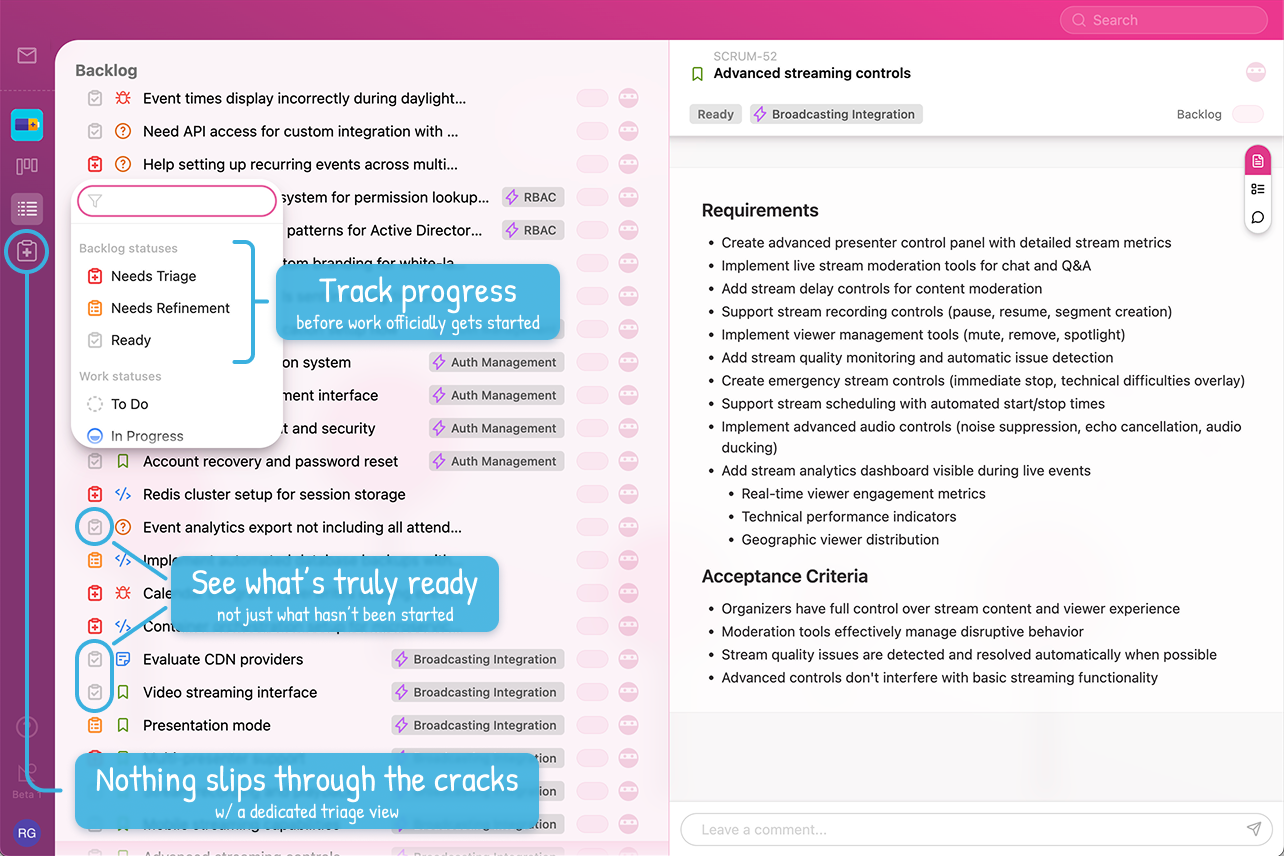
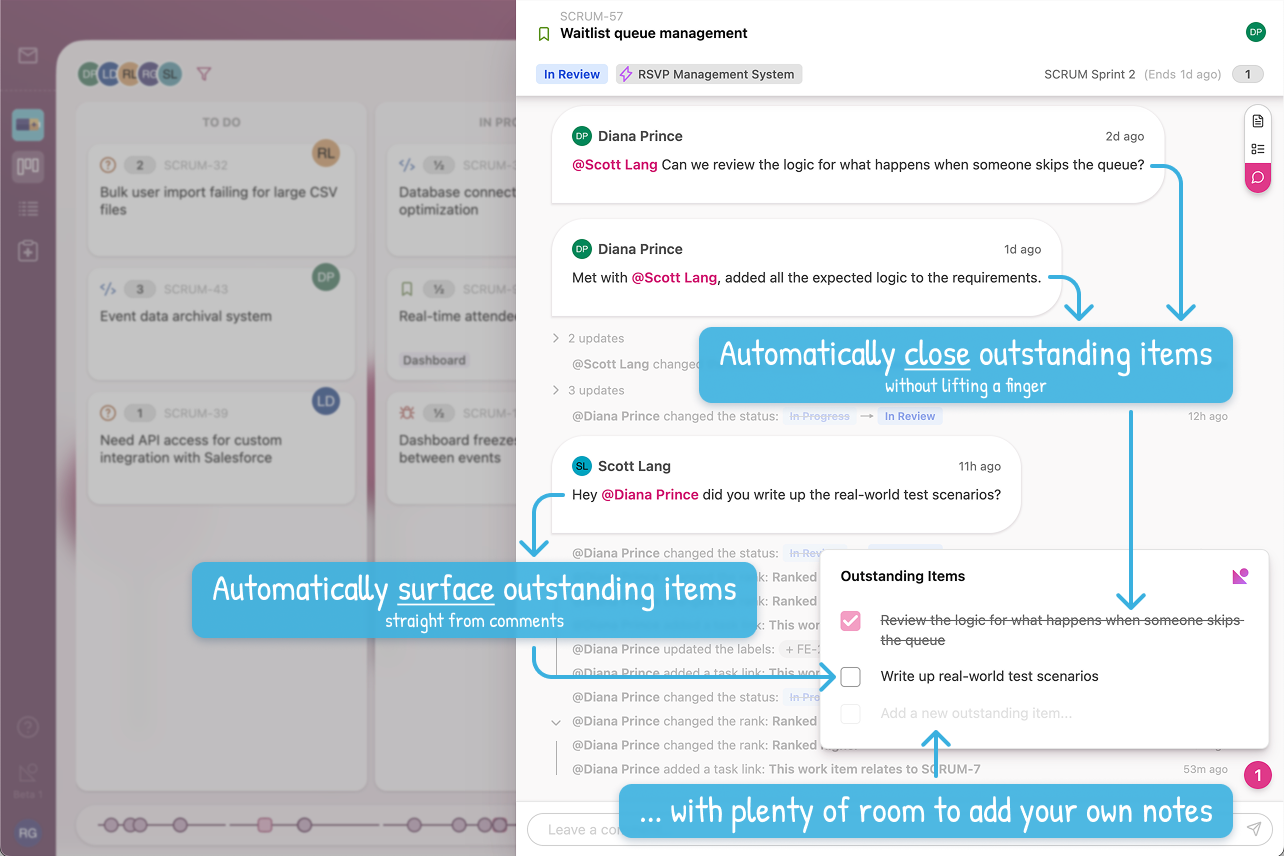
See what changed and what's worth talking about — without needing to dig through memories (or Jira).
Frequently Asked Questions
Everything you need to know about pointing poker and how it works in Momentum.
What is pointing poker and how does it work?
Pointing poker (also called planning poker) is an agile estimation technique where team members simultaneously reveal their story point estimates for tasks. This prevents anchoring bias and encourages discussion when estimates differ. In Momentum, pointing poker is built directly into your workflow, so you can estimate tasks without switching between multiple tools.
How is Momentum's pointing poker different from other planning poker tools?
Unlike other tools that exist completely separate and disconnected from your day-to-day task management, Momentum's pointing poker is fully integrated into your workflow. You can seamlessly move from refinement to estimation to planning to execution, all without context switching. This eliminates the need for manual copy-pasting that's common with Jira plugins and external tools.
Do I need a separate tool for planning poker sessions?
No! Momentum includes built-in pointing poker functionality so you don't need standalone estimation apps. Everything happens within your existing task management workflow, keeping your team focused and reducing tool fatigue.
Can remote teams use pointing poker effectively?
Absolutely! Momentum's pointing poker is designed for distributed teams. Team members can join estimation sessions from anywhere, see real-time voting progress, and participate in discussions. Smart notifications ensure everyone knows when sessions are active, making remote estimation as smooth as in-person planning.
Can pointing poker be done asynchronously?
Yes! Momentum supports asynchronous pointing poker sessions. You can queue up multiple tasks for estimation, and team members can vote on them at their own pace. The clickable alert at the top of the page will keep guiding users to the next task that needs pointing, making it easy to work through your estimation backlog efficiently.
What point scales can I use for estimation?
By default Momentum uses the Fibonacci point scale (1, 2, 3, 5, 8). But the scale is fully configurable, so feel free to change to whatever works best for your team's estimation approach - linear (1, 2, 3, 4), powers of 2 (1, 2, 4, 8), something comparable to swimming distances (25, 50, 75, 100), etc. - whatever you need!
How do estimates flow into sprint planning?
Once tasks are estimated (whether using pointing poker or not), those story points automatically appear on tasks all throughout Momentum, including in the sprint planning view. This allows you to see total point targets, track capacity against historical velocity, and drill down into points per assignee and points per task type, so you can make data-driven decisions about what fits in each sprint - all without manual data entry.
Is pointing poker better than individual estimation?
Group estimation techniques like pointing poker produce more accurate estimates than individual estimation. The simultaneous reveal prevents anchoring bias, while discussions about estimate differences help uncover requirements and risks that individuals might miss. Momentum makes this collaborative process fast and integrated.
Ready to pull pointing poker directly into your workflow?
No credit card required • Free during beta • Setup in under 5 minutes